
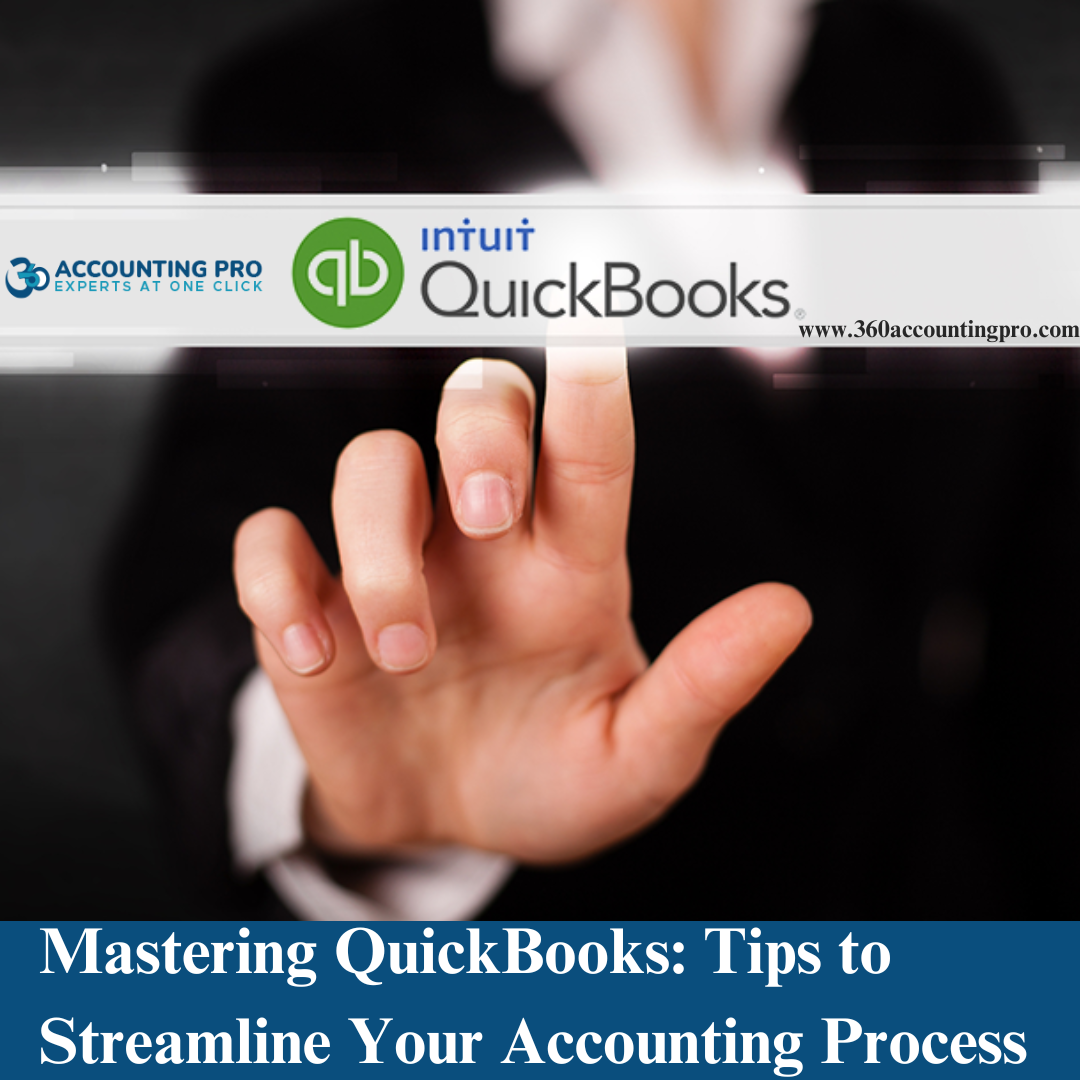
19-11-24
QuickBooks is one of the most versatile accounting software platforms, designed to simplify financial management for businesses of all sizes. From tracking expenses to generating comprehensive financial reports, QuickBooks empowers businesses to stay organized and informed. At 360 Accounting Pro Inc., we specialize in helping businesses unlock the full potential of QuickBooks, ensuring efficiency and accuracy in financial management.
Top QuickBooks Tips:
Automate Recurring Invoices:
Save time by setting up recurring invoices for regular customers. This feature ensures timely billing and reduces the risk of missed invoices.
Steps to automate: Navigate to the "Sales" tab, select "Recurring Transactions," and customize the template for each client.
Use the Bank Feed Feature for Seamless Reconciliation:
Connect your bank accounts to QuickBooks to automatically import transactions. This eliminates manual data entry and streamlines the reconciliation process.
Tip: Regularly review imported transactions to ensure proper categorization.
Track Expenses by Category:
Organize your expenses into categories like utilities, payroll, and marketing. This provides clarity on spending patterns and highlights areas for cost optimization.
Customize categories by accessing the "Chart of Accounts" section.
Generate Customized Reports:
Utilize QuickBooks' robust reporting tools to create tailored reports that match your business needs, such as profit and loss statements, balance sheets, and cash flow projections.
Pro Tip: Schedule automated report delivery to your inbox for regular updates.
Setting Up QuickBooks Online:
Create a Chart of Accounts:
Set up accounts that reflect your business's financial structure. This step is crucial for accurate reporting and analysis.
Example: Include categories like "Revenue," "Cost of Goods Sold," and "Operating Expenses."
Link Bank Accounts:
Connect your bank accounts and credit cards for real-time transaction tracking.
Security Tip: Use multi-factor authentication to protect sensitive financial data.
Customize Settings for Your Business:
Tailor settings like invoice templates, payment terms, and tax rates to align with your business operations.
Set Up Users and Permissions:
Assign roles to your team members to control access to sensitive data. For example, grant your accountant access to all financial details while limiting others to view-only access.
Case Study:
Client Profile: A small retail business struggling with manual bookkeeping and recurring errors.
Challenge:
Frequent errors in expense tracking.
Inefficient invoicing process.
Lack of insight into financial performance.
Solution by 360 Accounting Pro Inc.:
Implemented QuickBooks Online and automated key processes like invoicing and expense tracking.
Customized reporting tools for real-time financial insights.
Trained the business owner and staff on using QuickBooks effectively.
Results:
Reduced bookkeeping errors by 95%.
Saved 10 hours per week on administrative tasks.
Improved decision-making through actionable financial reports.
Conclusion:
QuickBooks is more than just an accounting tool—it’s a platform that drives efficiency, accuracy, and financial clarity. Whether you're a small business owner or managing a growing enterprise, leveraging QuickBooks to its fullest can transform your operations. At 360 Accounting Pro Inc., we provide expert setup, training, and ongoing support to ensure you get the most out of QuickBooks. Contact us today to streamline your accounting processes and take control of your finances.
Tags : #QuickBooks, #QuickBooksTips, #AccountingSoftware, #BusinessAccounting, #FinancialManagement, #QuickBooksOnline, #AutomatedInvoicing, #BankReconciliation, #ExpenseTracking, #FinancialReports, #AccountingSolutions, #BusinessFinance, #QuickBooksSetup

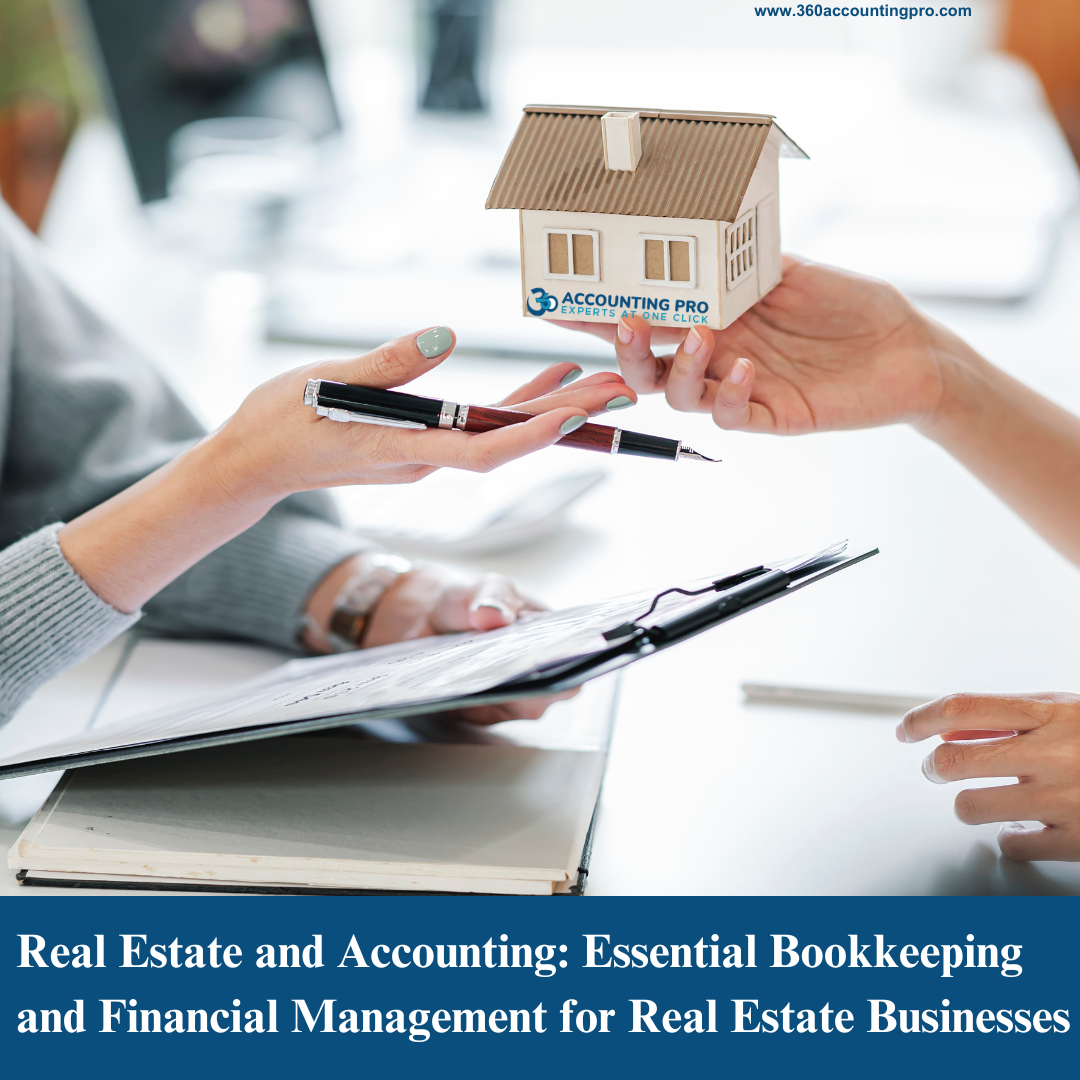
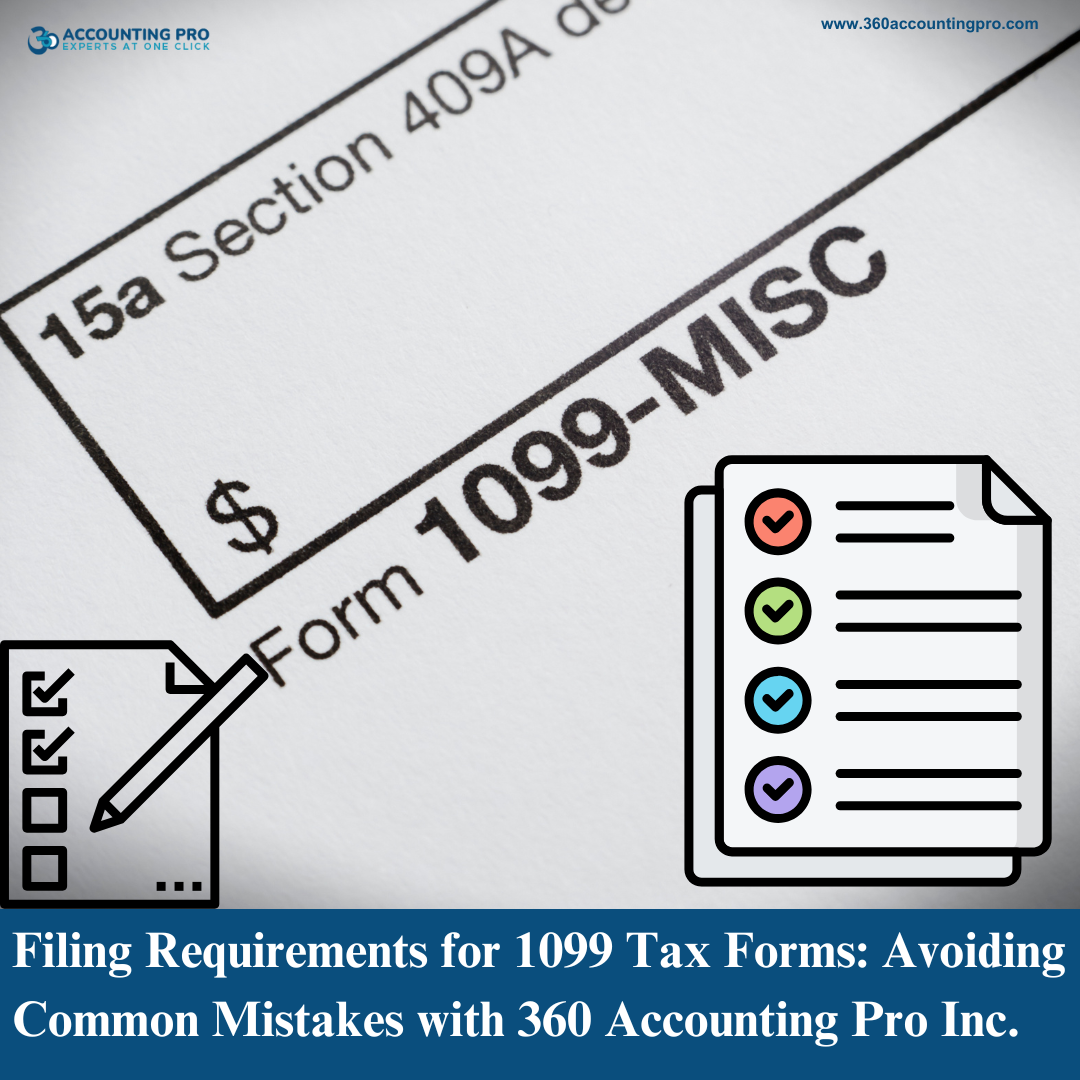
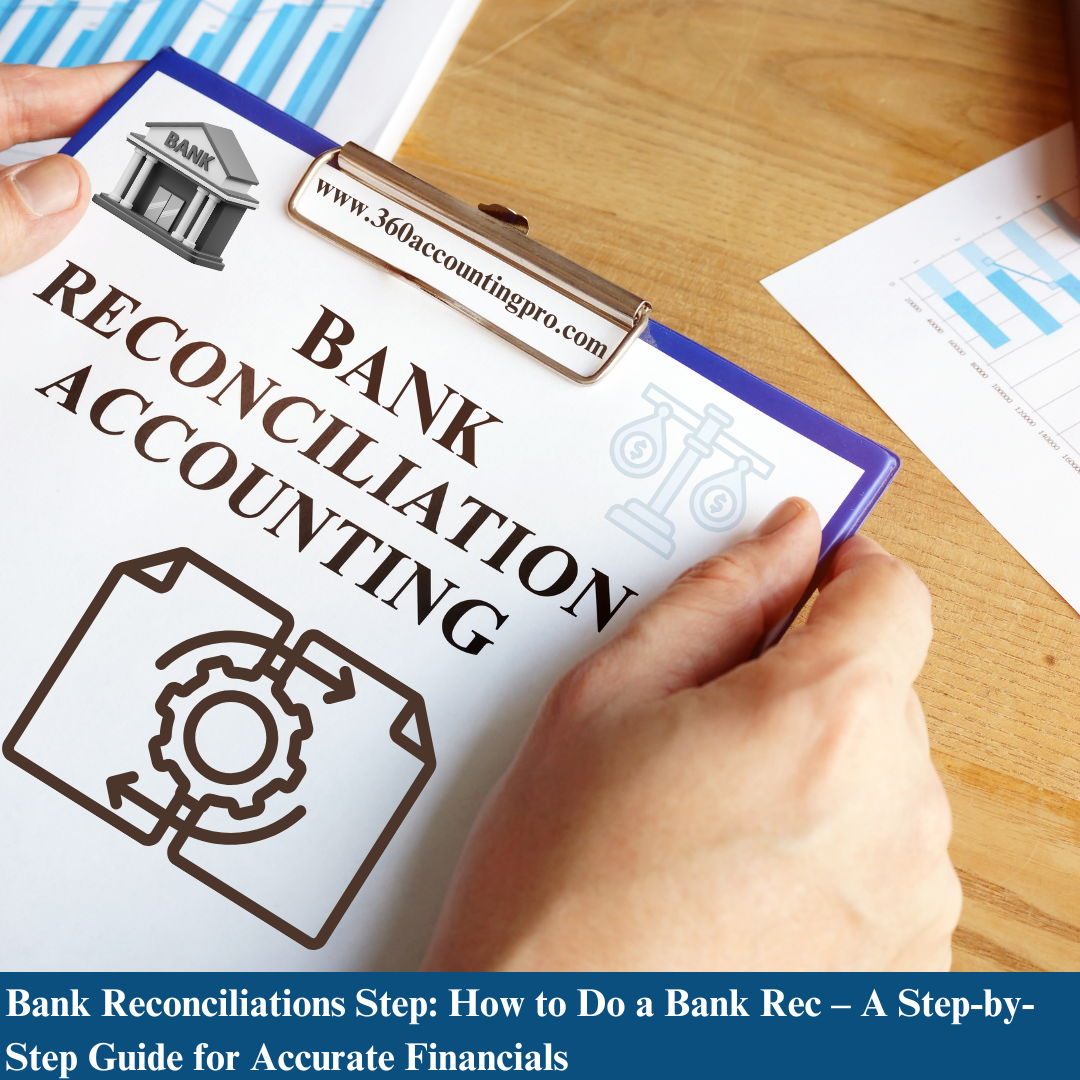

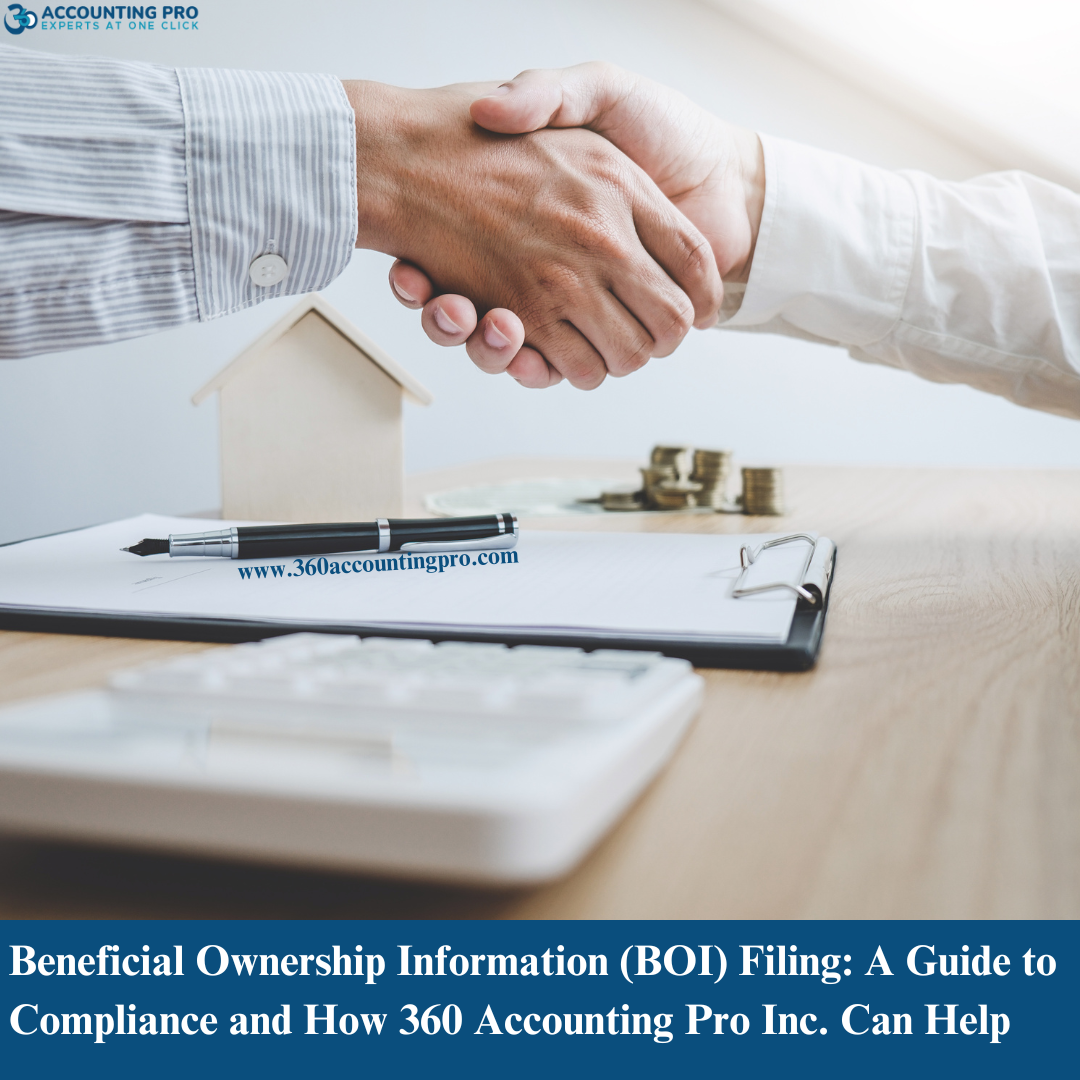
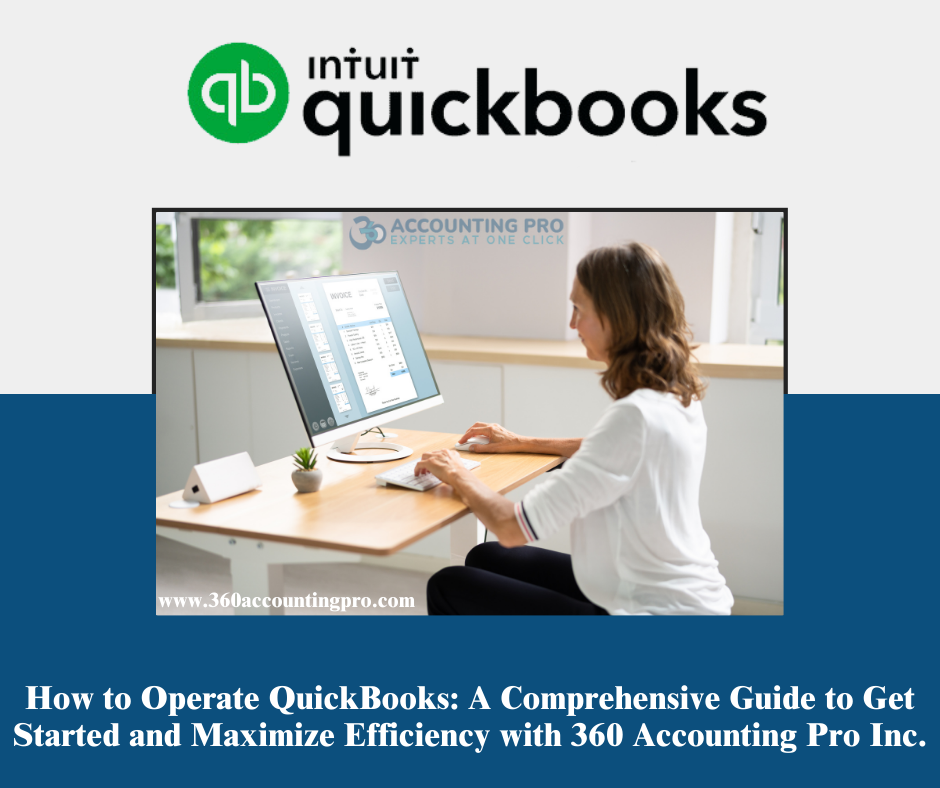
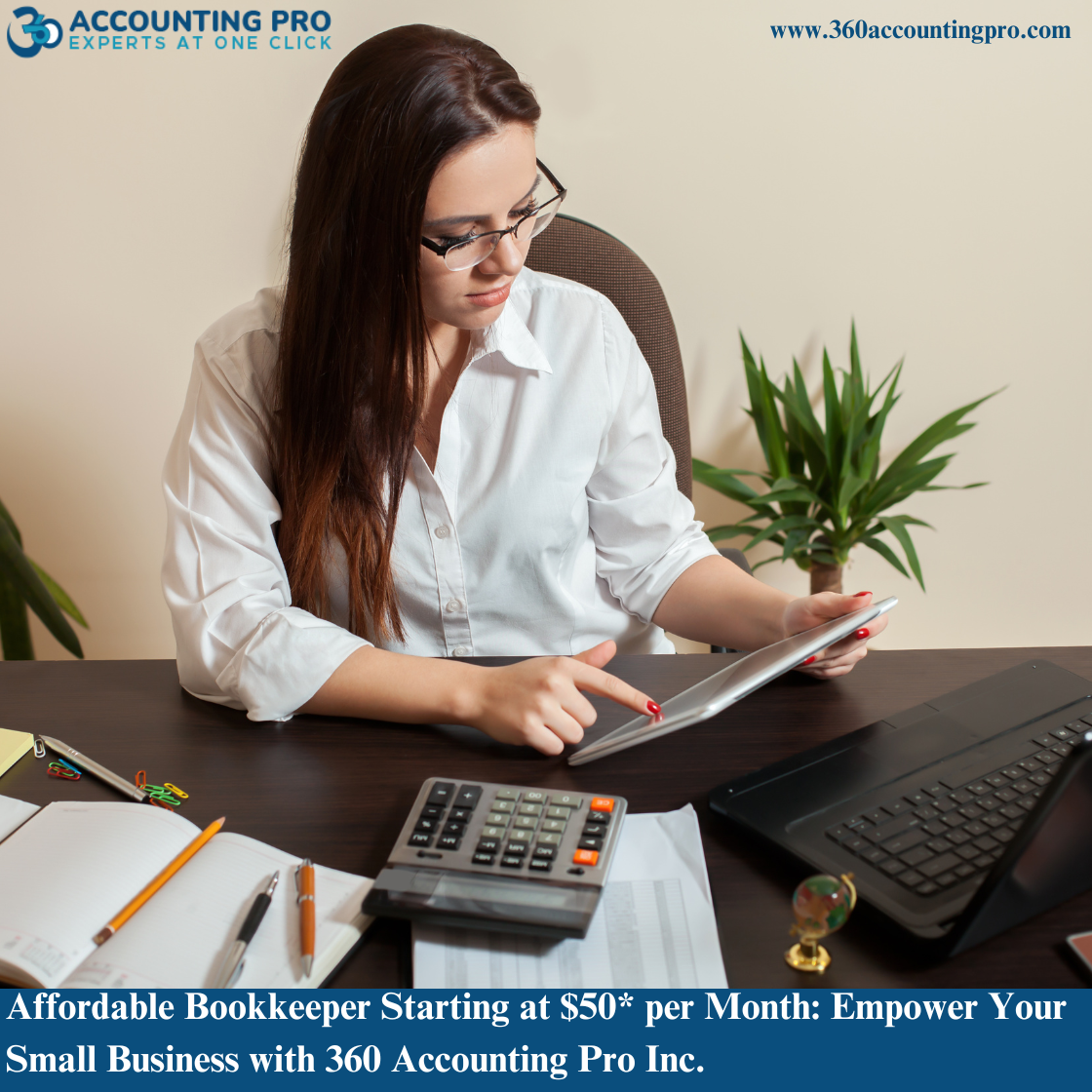


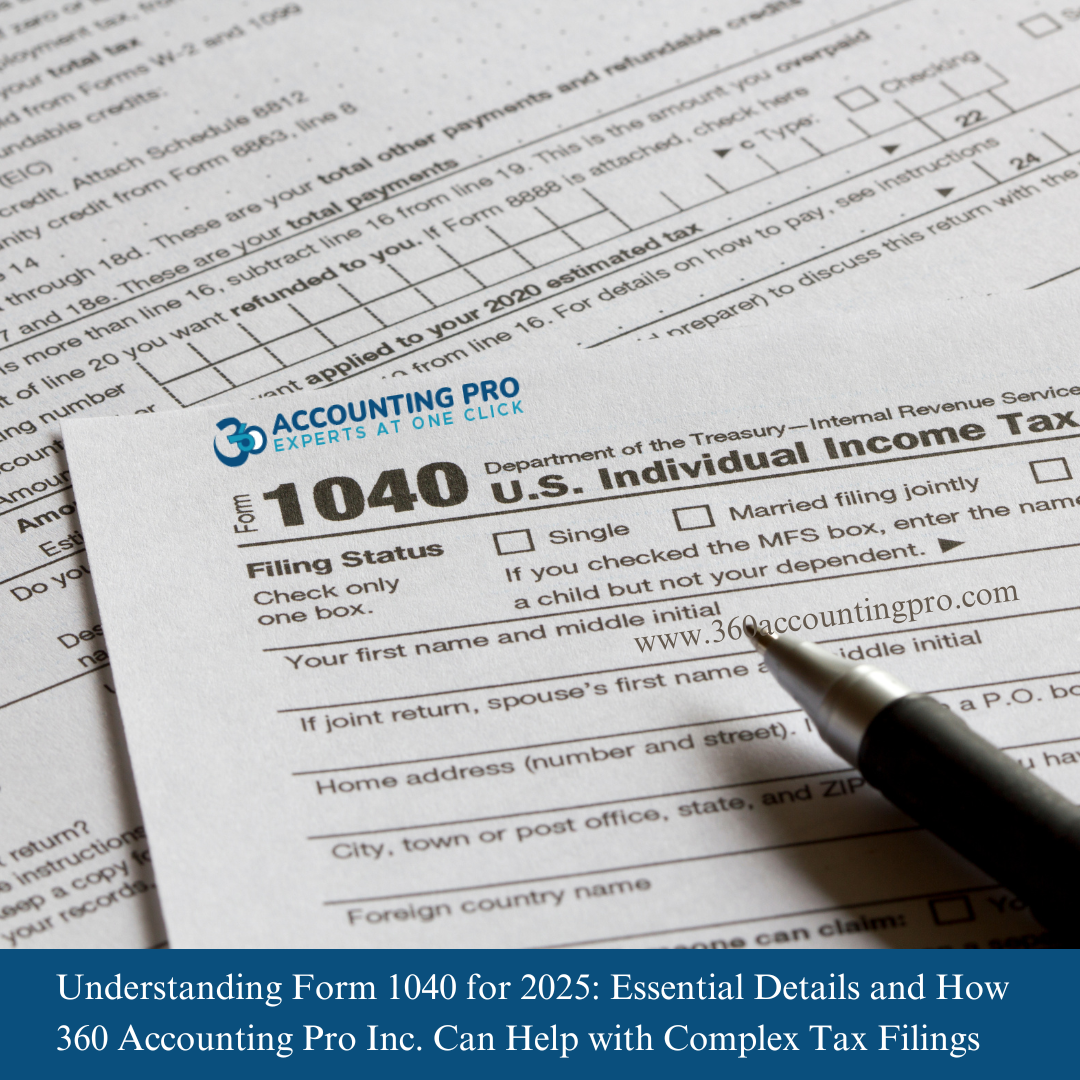




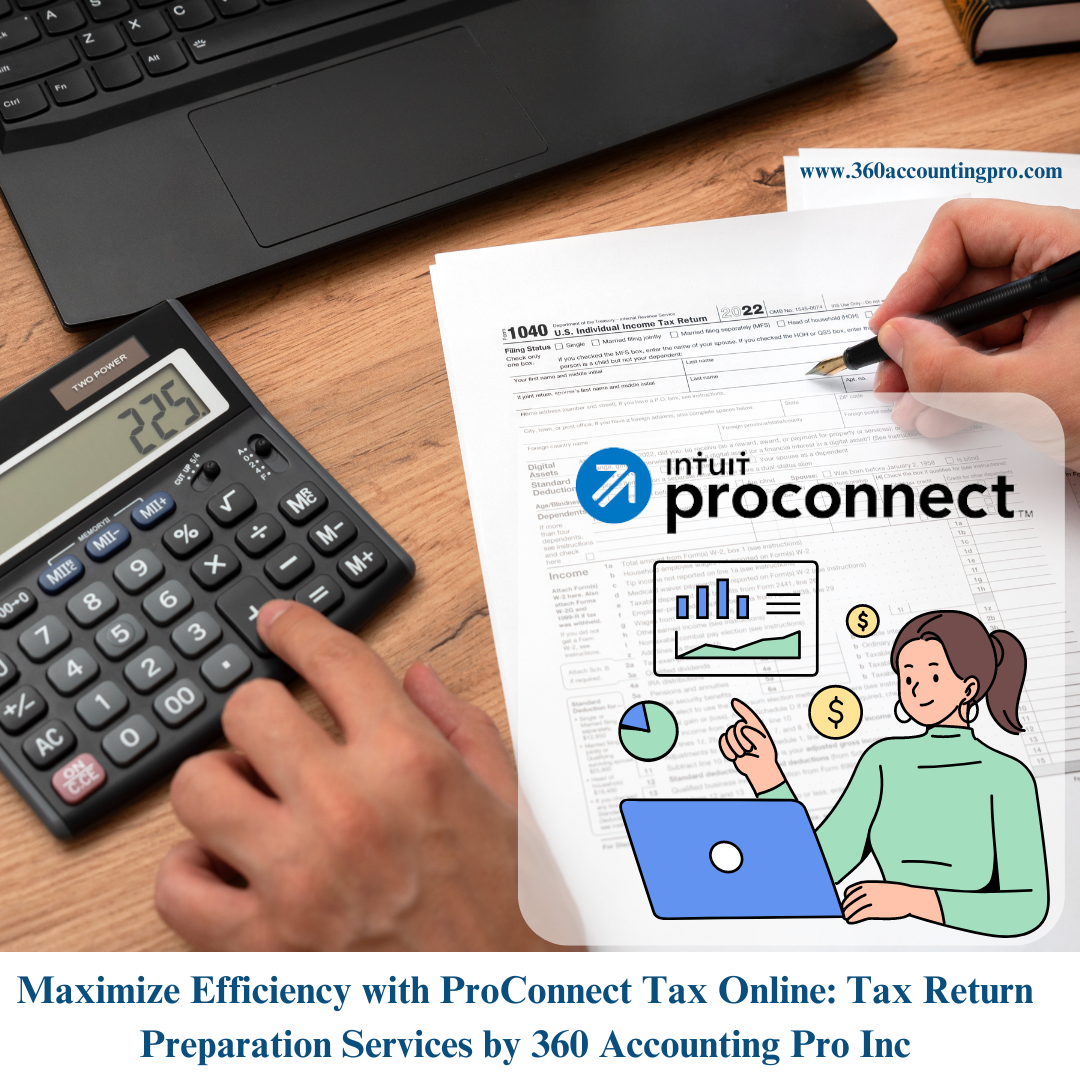

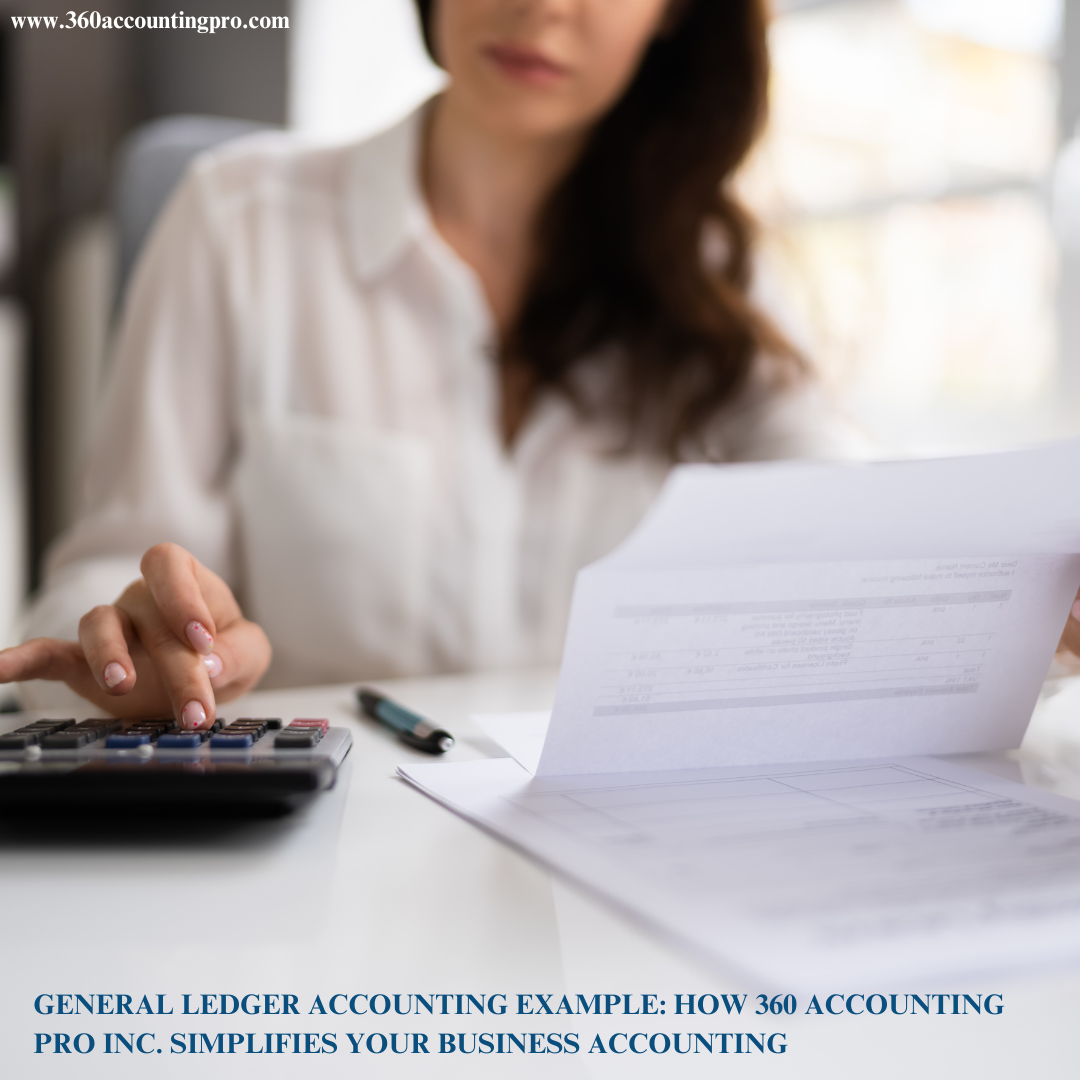


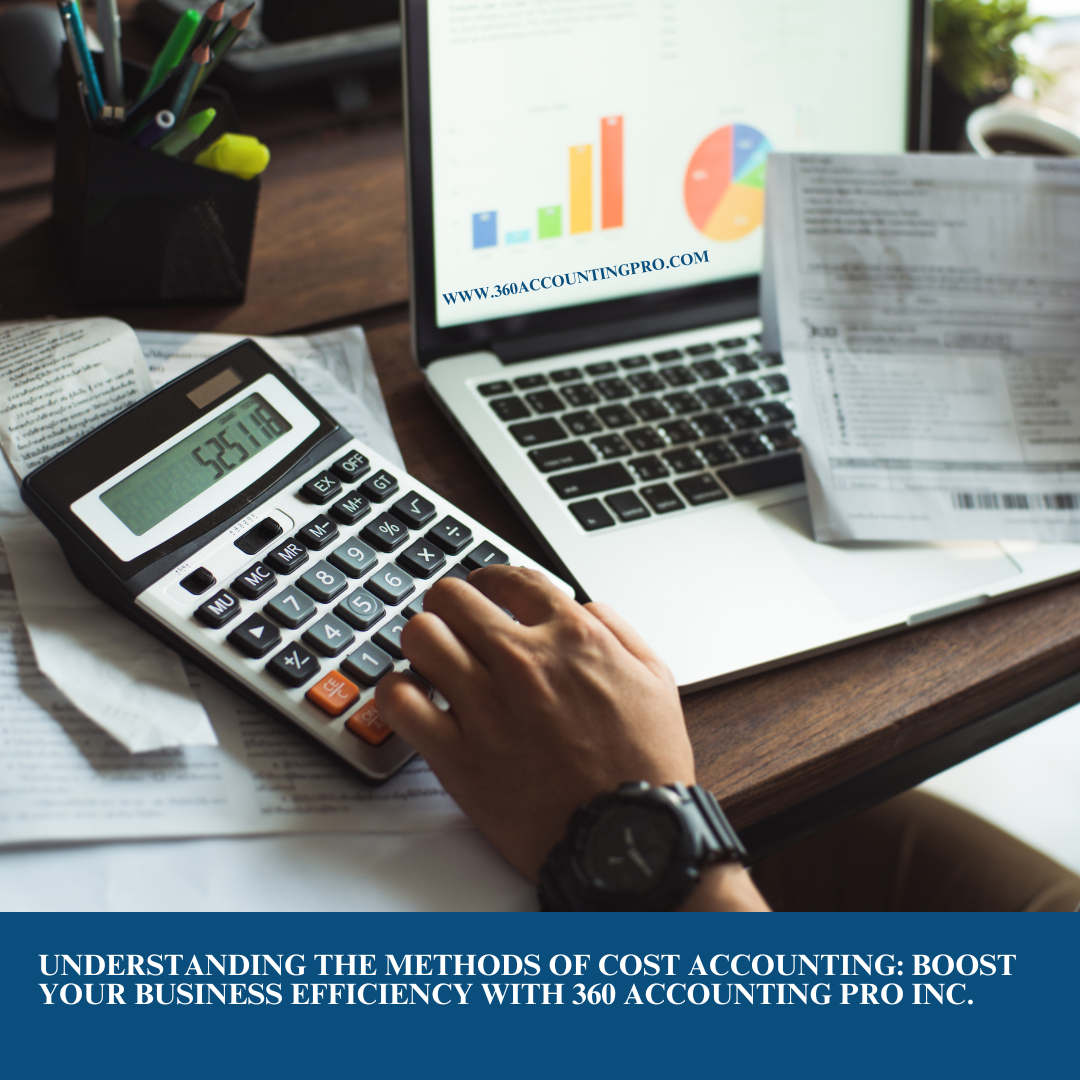
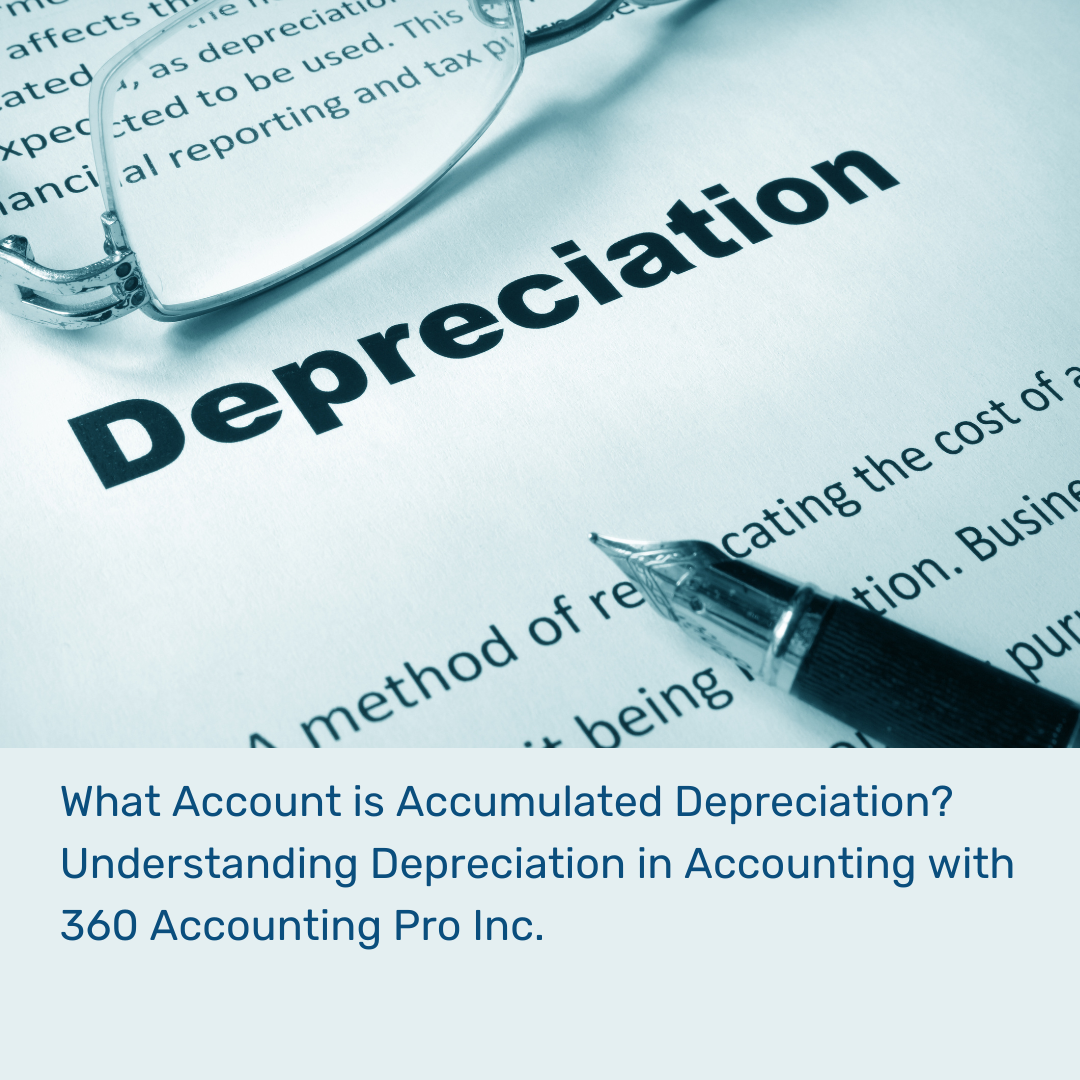

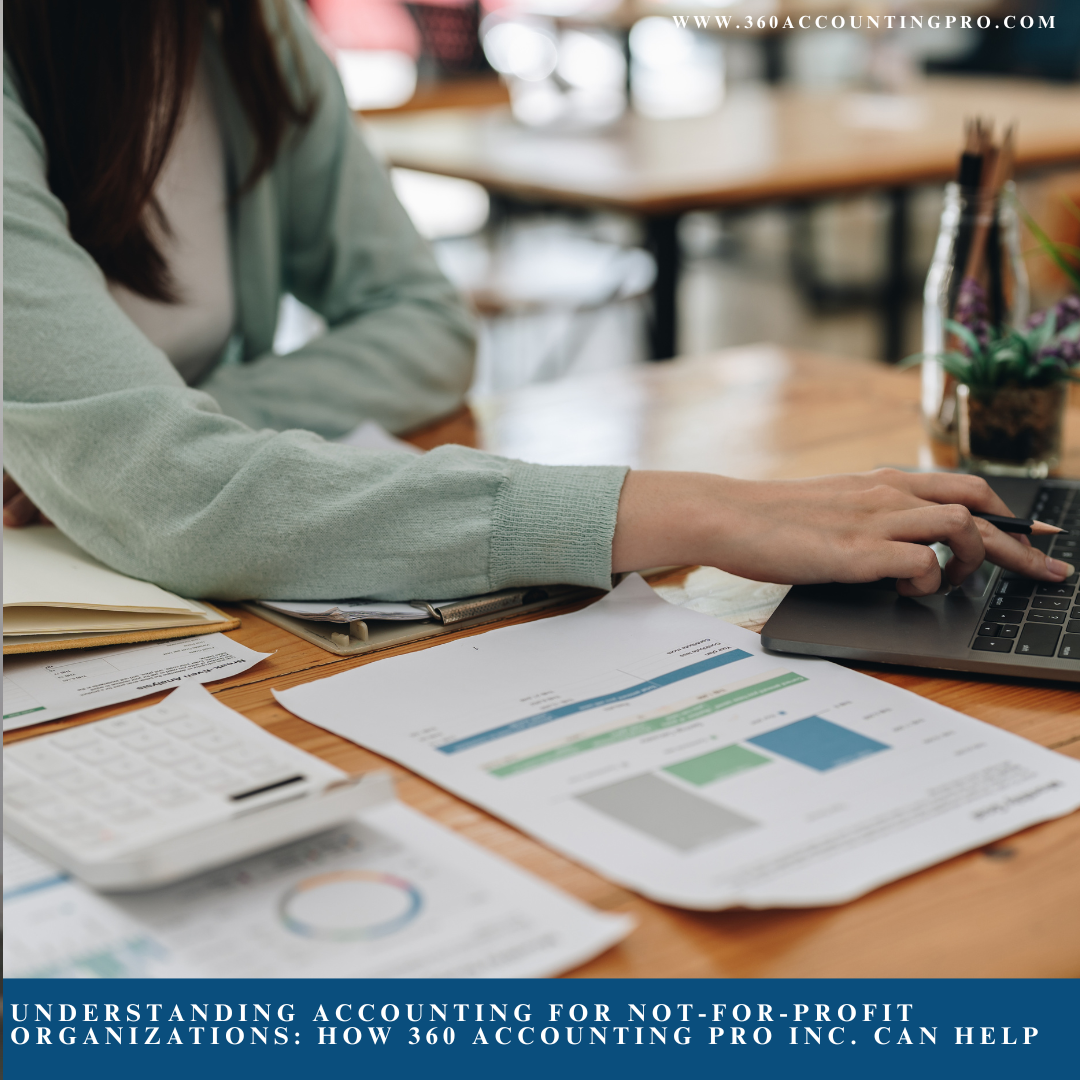


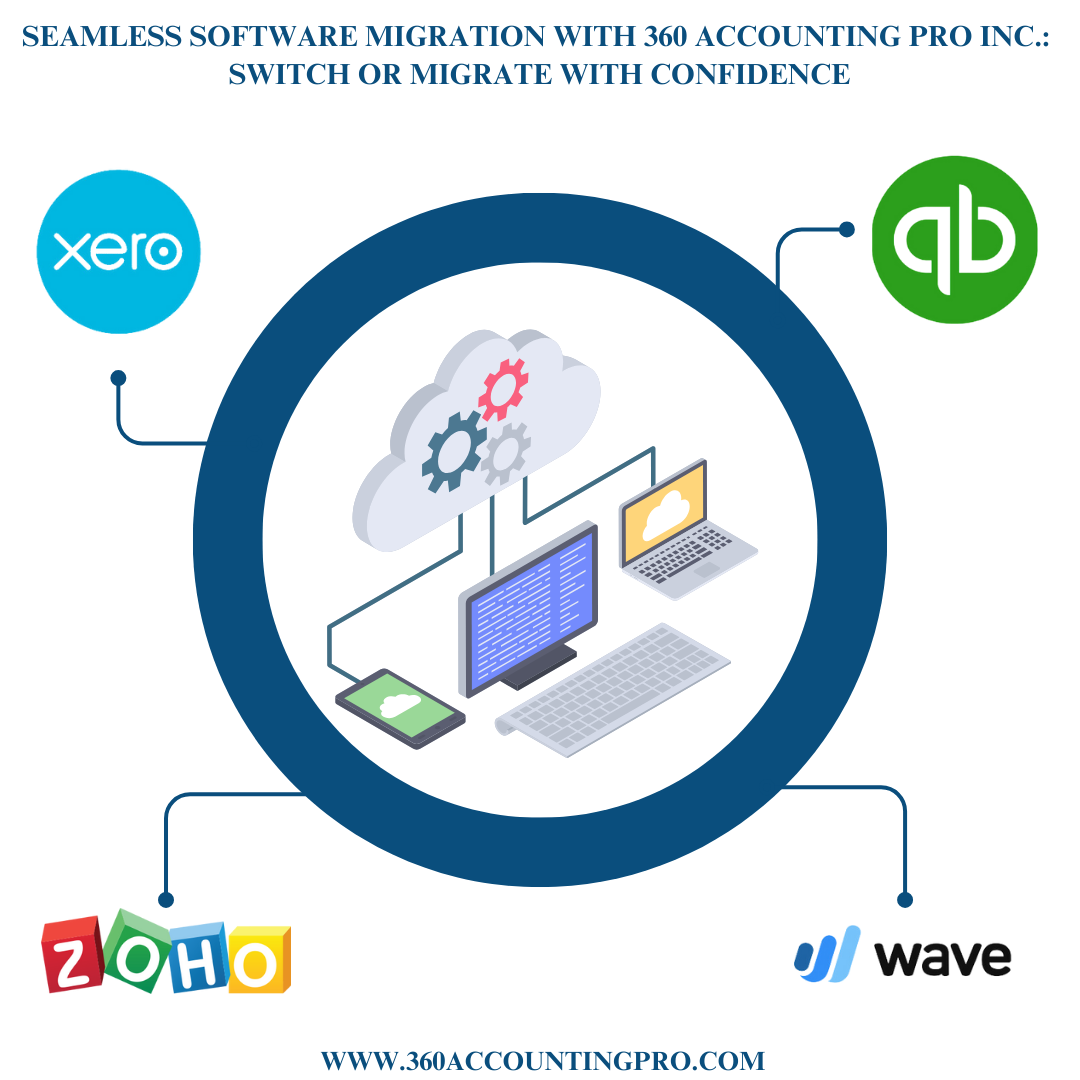
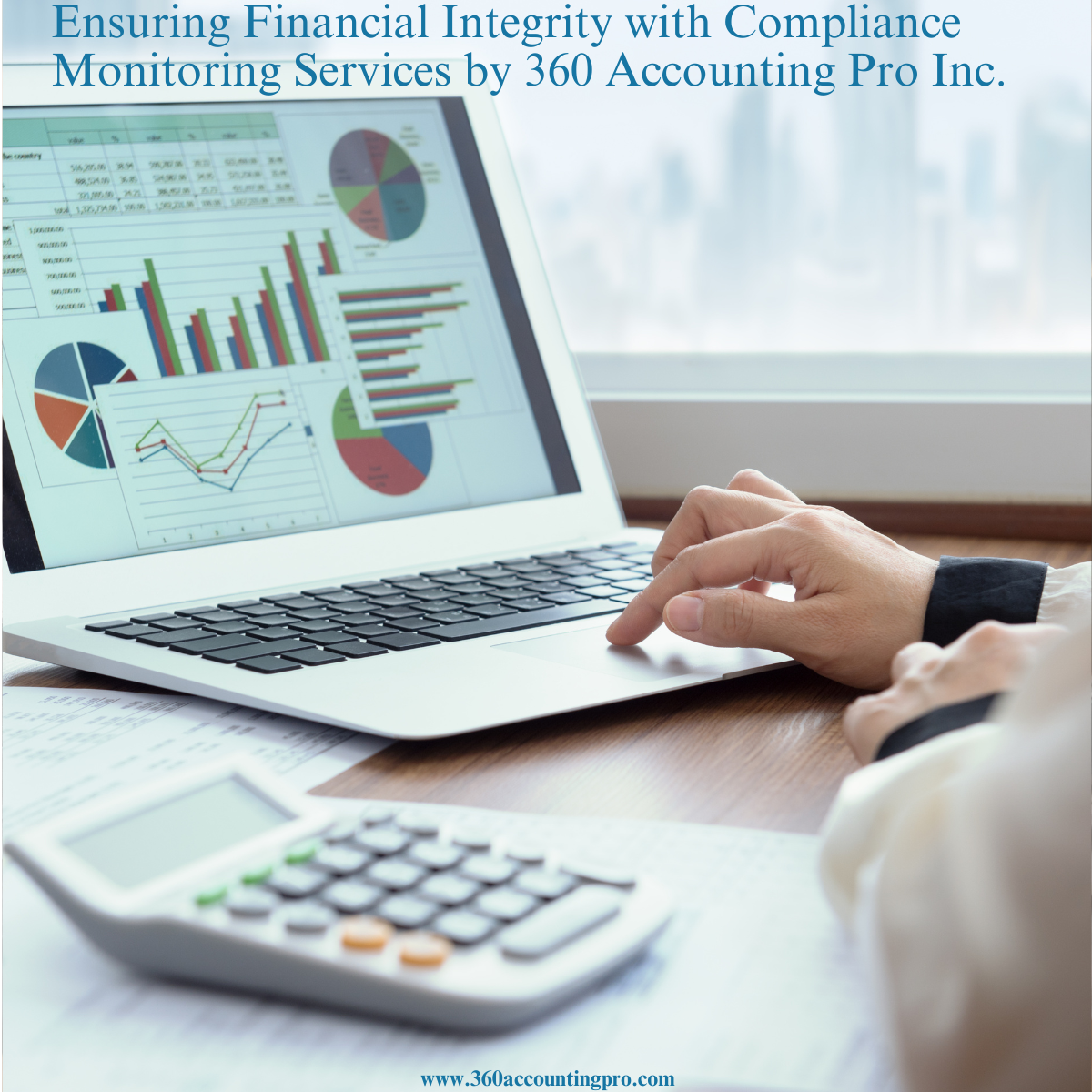
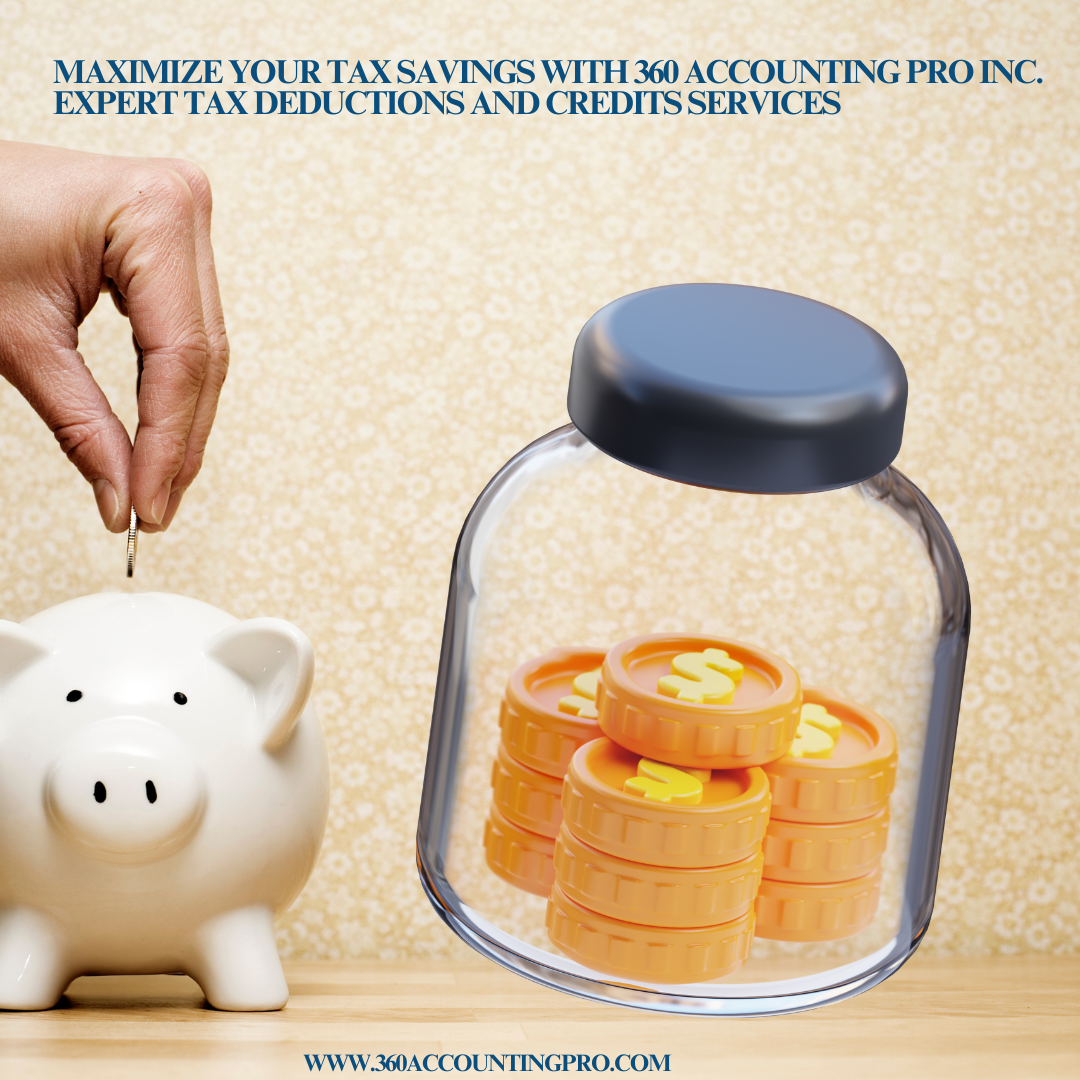
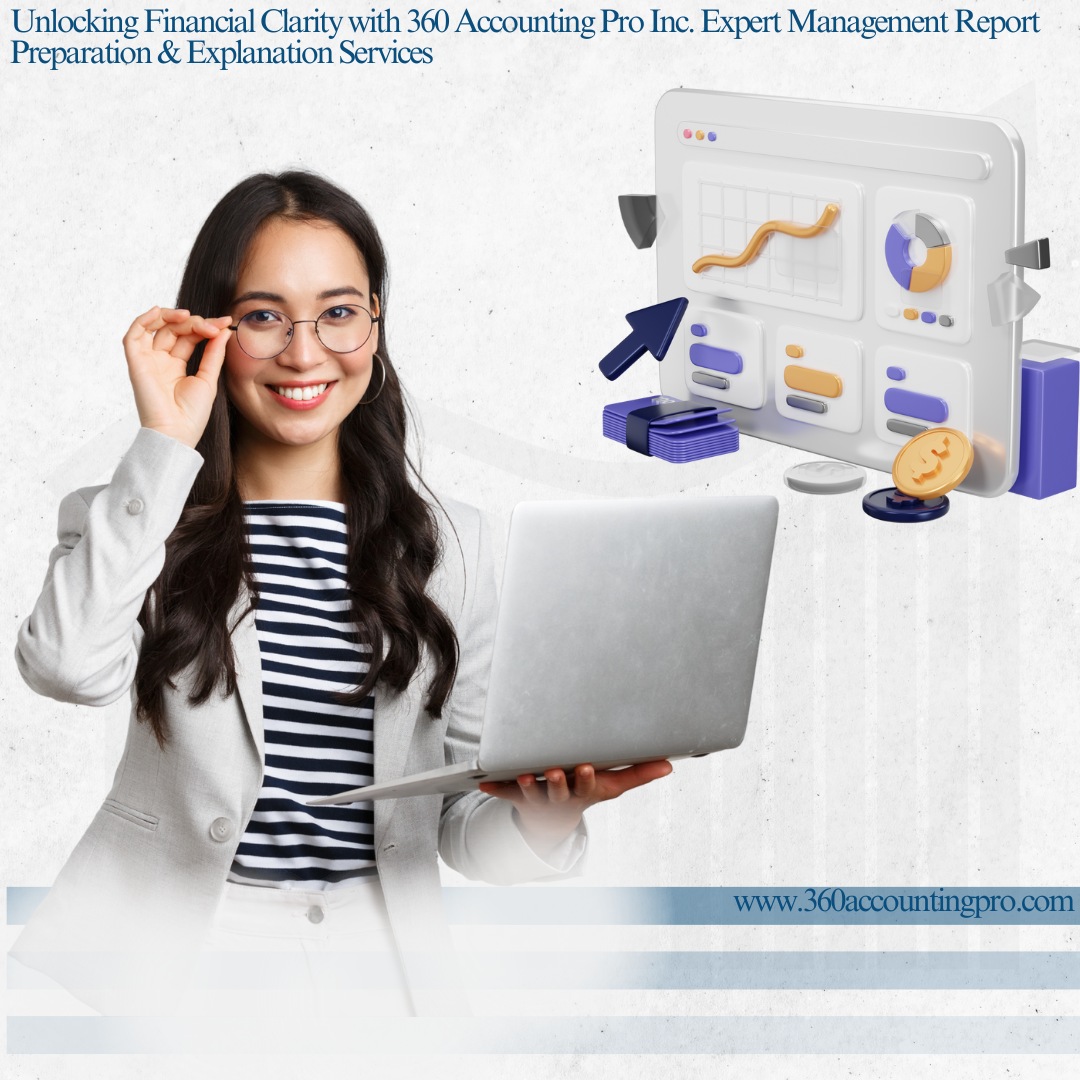













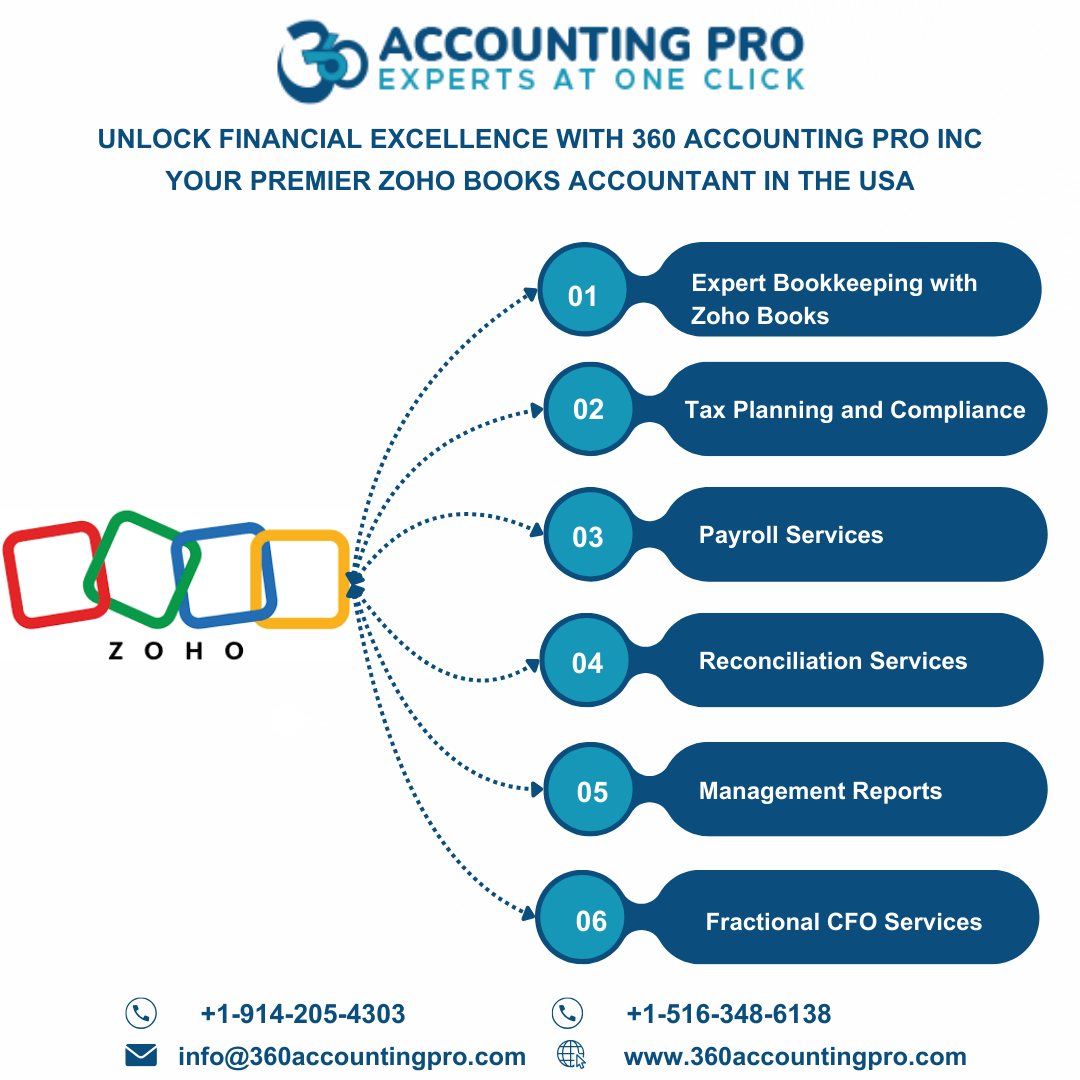
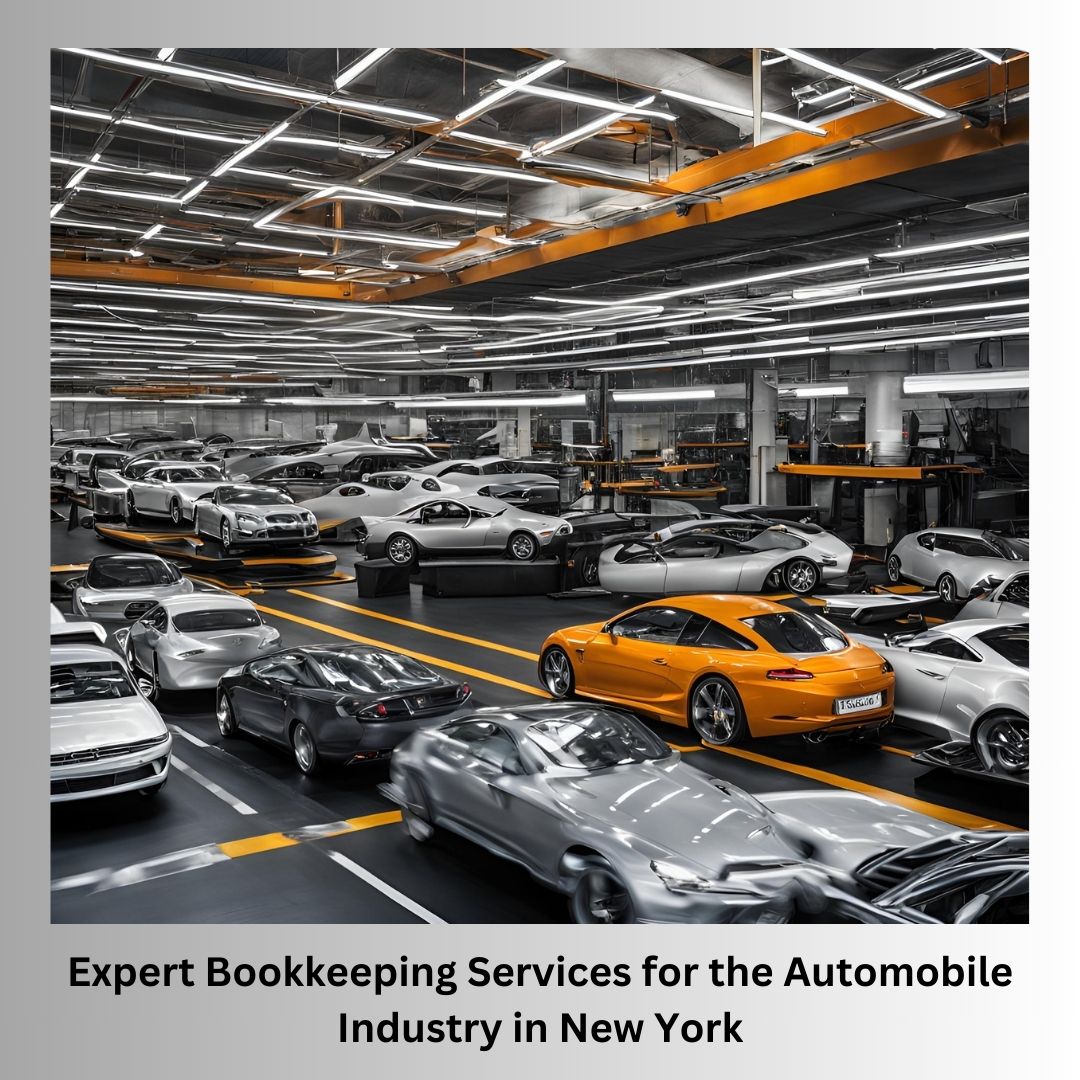
.jpg)
.jpg)
.jpg)
.jpg)


).jpg)

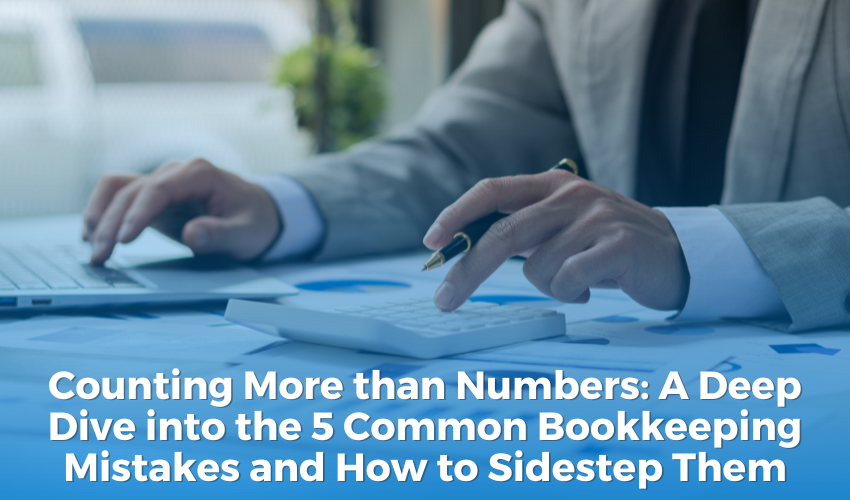

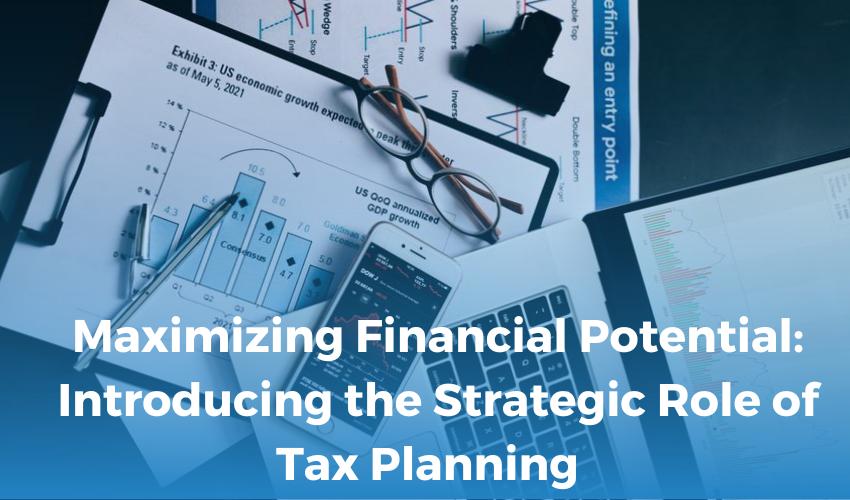
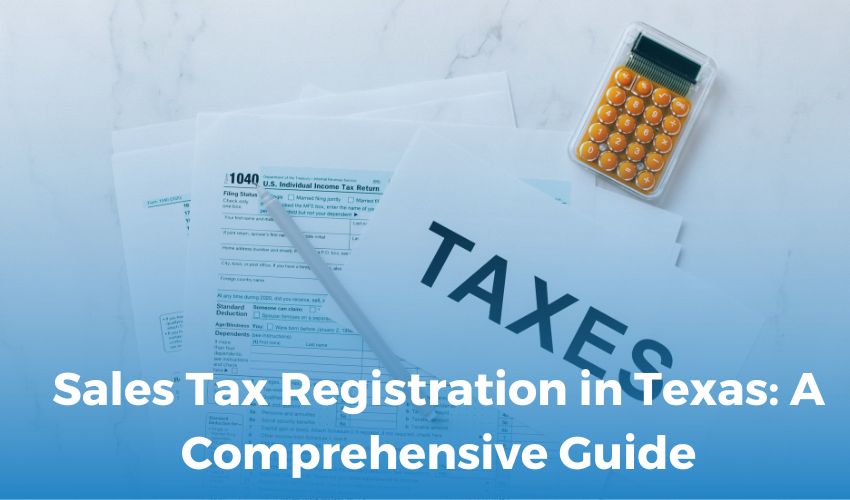

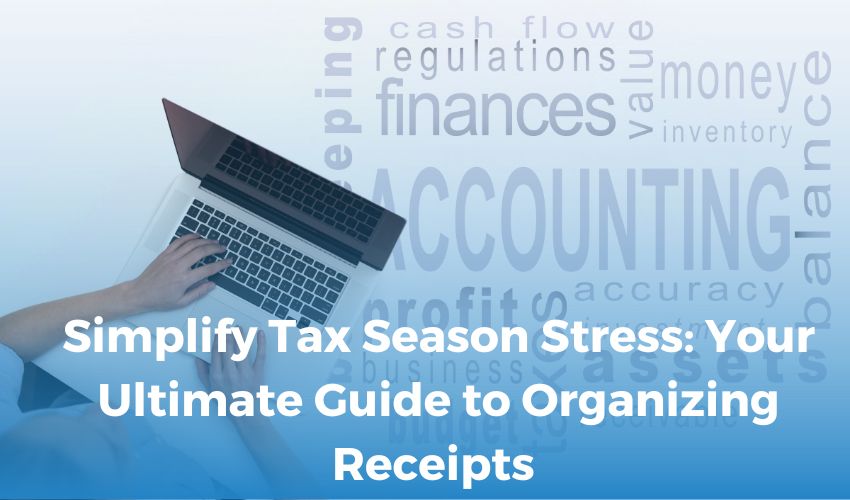
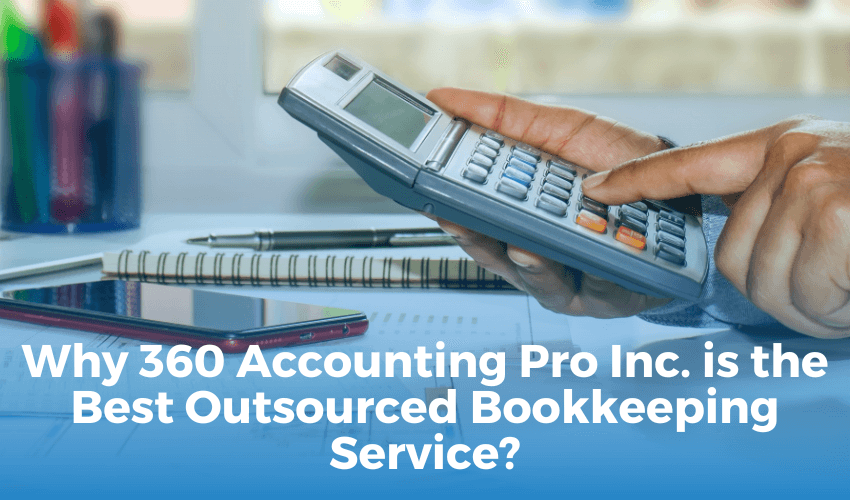

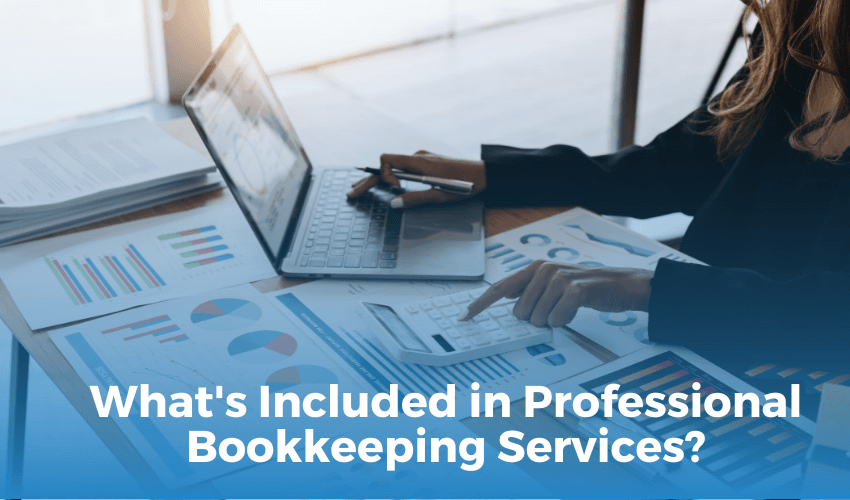
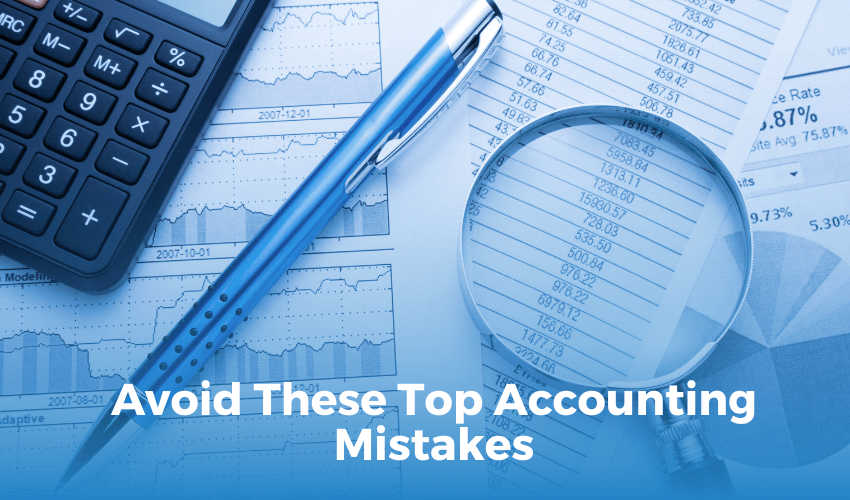
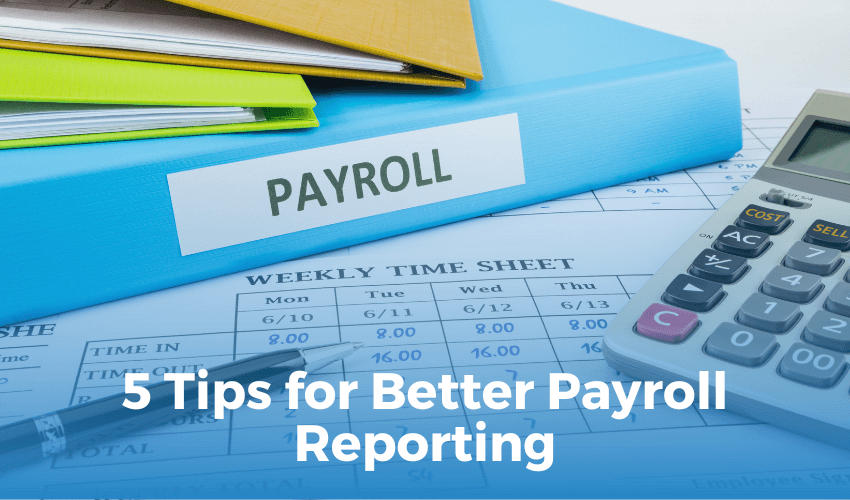
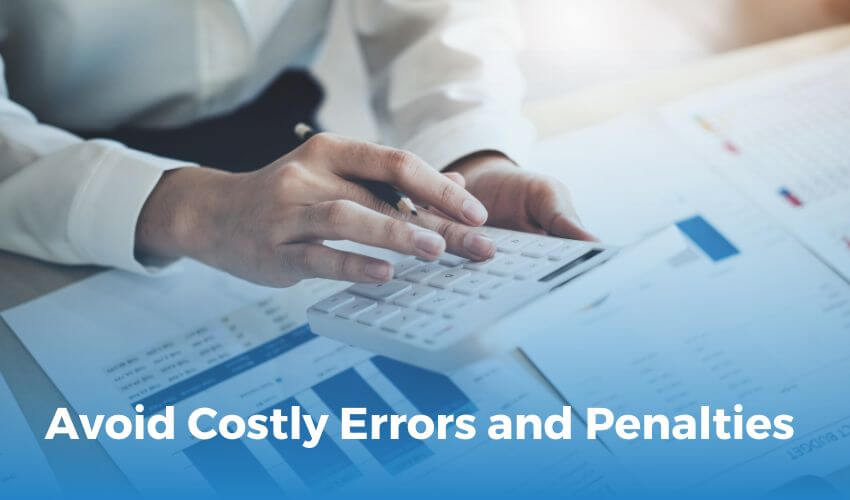

 Get A Quote
Get A Quote
Leave A Comment