
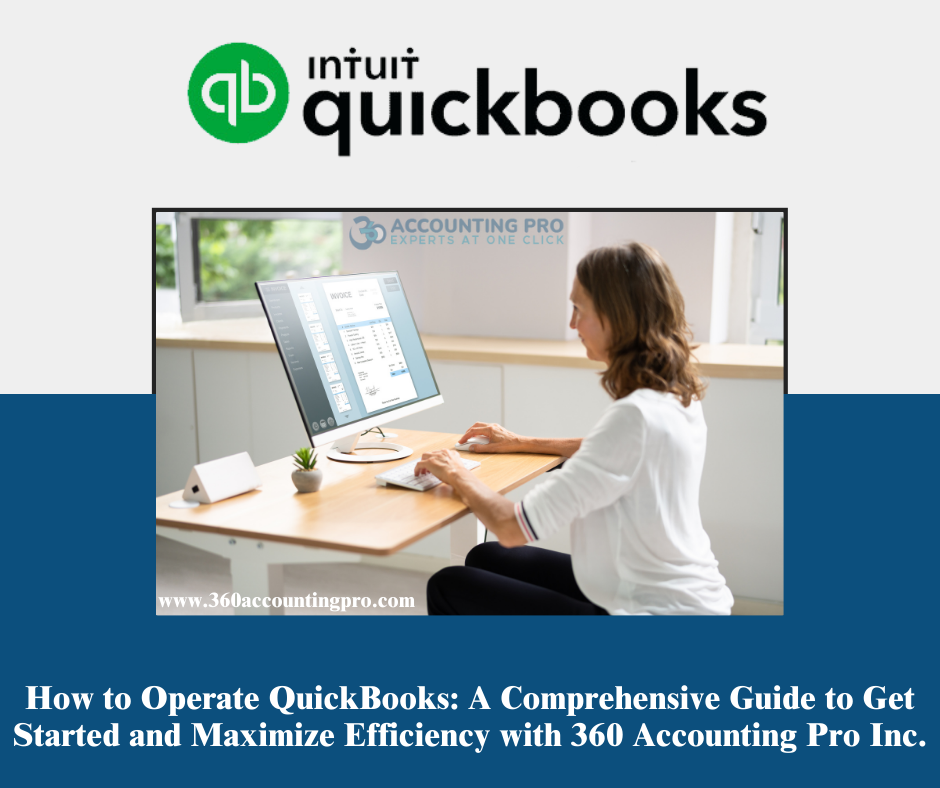
11-11-24
QuickBooks is one of the most popular accounting tools for small and medium businesses, but many users often wonder how to operate QuickBooks efficiently. Whether you are just getting started or looking to improve your skills, understanding the basics of maintaining QuickBooks, QuickBooks handling, and how to leverage its features is essential for smooth financial management. 360 Accounting Pro Inc. can help guide you every step of the way, ensuring you get the most out of QuickBooks.
If you’re new to QuickBooks, you might be asking, "How to start QuickBooks?" or "How to use QuickBooks step by step?" QuickBooks provides two primary versions: QuickBooks Online and QuickBooks Desktop. Depending on your needs, either version could be a perfect fit for you.
To start using QuickBooks:
1. Sign Up and Set Up Your Account: Head over to the QuickBooks website and sign up for an account. From there, you can begin by setting up your QuickBooks Online or Desktop account. If you are using the desktop version, you will need to know how to open QuickBooks Desktop and install the software on your computer.
2. Add Your Business Information: Input your business details and set up QuickBooks inventory, projects, and other important features. If you need help with how to set up my QuickBooks Online, 360 Accounting Pro Inc. can walk you through the entire process.
3. Start Recording Transactions: The next step is to add customers, vendors, and transactions. You'll want to ensure everything is categorized properly, including income and expenses, to make it easy to run financial reports later.
Managing inventory and payroll can be challenging if you are new to QuickBooks. Here's what you need to know:
How to Run Payroll in QuickBooks Online: Go to the Payroll section, input employee details, set their pay rates, and run payroll seamlessly. If you're using the desktop version, you can also learn how to run payroll in QuickBooks Desktop.
QuickBooks Inventory: If you need to track inventory, QuickBooks offers inventory management features that allow you to manage stock levels, track products, and keep everything up-to-date. Understanding how to use QuickBooks inventory will help you maintain optimal stock levels.
QuickBooks payment processing allows you to accept payments from your customers quickly. However, you need to be mindful of QuickBooks payment processing fees. Learning how to handle these charges and understanding QuickBooks invoice processing fees is essential to avoid any surprises when managing your finances.
Using Classes in QuickBooks Online: Knowing how to use classes in QuickBooks Online can help you organize and track financial transactions in greater detail.
Using Projects: Learning how to use QuickBooks Online projects lets you track profitability by project, a feature particularly useful for contractors and freelancers.
How to Use QuickBooks Desktop Bank Feeds: Bank feeds in QuickBooks Desktop allow you to connect your bank accounts directly and manage transactions effectively.
It can be frustrating when QuickBooks keeps crashing. This issue is often related to system compatibility or outdated software. You can resolve this by updating QuickBooks or running a QuickBooks repair.
If you make mistakes or simply want to start fresh, you can learn how to start over in QuickBooks Online. This will help you delete existing data and begin anew without any errors.
If you need multiple users to access your QuickBooks, understanding how to use QuickBooks in multi-user mode and how to manage users in QuickBooks Online is crucial. This way, you can control user access, assign roles, and make collaboration easier.
Always back up your data. Learning how to QuickBooks Online backup ensures that your financial information is secure and retrievable in case of a system failure.
Keep an eye on QuickBooks processing fees and other costs associated with transactions. Knowing how to run reports in QuickBooks Online helps you gain insights into your expenses and identify areas for cost savings.
For those in the construction industry, knowing how to set up retainage in QuickBooks Desktop or Online is important to manage withheld funds properly.
360 Accounting Pro Inc. offers expert guidance to help you maximize your use of QuickBooks. Whether you need to know how to run QuickBooks Online payroll, manage QuickBooks account, or even how to use QuickBooks for personal use, our team is here to support you.
QuickBooks Setup and Customization: We can help you set up QuickBooks Online or Desktop to ensure it aligns perfectly with your business requirements.
QuickBooks Training: We provide hands-on training, teaching you everything from how to run reports in QuickBooks Online to how to use QuickBooks inventory effectively.
Troubleshooting: If you encounter problems like QuickBooks keeps crashing or QuickBooks keeps shutting down, we have the expertise to resolve these issues.
Expert Guidance: With our professional help, you can easily understand how to use QuickBooks for bookkeeping, how to use QuickBooks app, and all the other features that will streamline your accounting processes.
Save Time and Money: Avoid costly errors by letting experts guide you through how to use QuickBooks accounting effectively. This helps prevent mistakes that could impact your bottom line.
Comprehensive Support: From understanding how to run QuickBooks reports to dealing with QuickBooks processing fees, we offer complete support tailored to your needs.
If you're ready to take full advantage of QuickBooks and streamline your accounting, 360 Accounting Pro Inc. is here to help. Learn how to operate QuickBooks, manage your finances efficiently, and keep your business thriving.
Ready to get started? Contact 360 Accounting Pro Inc. today to find out more about our QuickBooks support services and how we can help you succeed.
Tags : #QuickBooks, #QuickBooksOnline, #QuickBooksDesktop, #AccountingSoftware, #QuickBooksTips, #SmallBusinessAccounting, #QuickBooksTraining, #FinancialManagement, #QuickBooksSetup, #QuickBooksInventory, #PayrollInQuickBooks, #QuickBooksSupport, #QuickBooksTroubleshooting

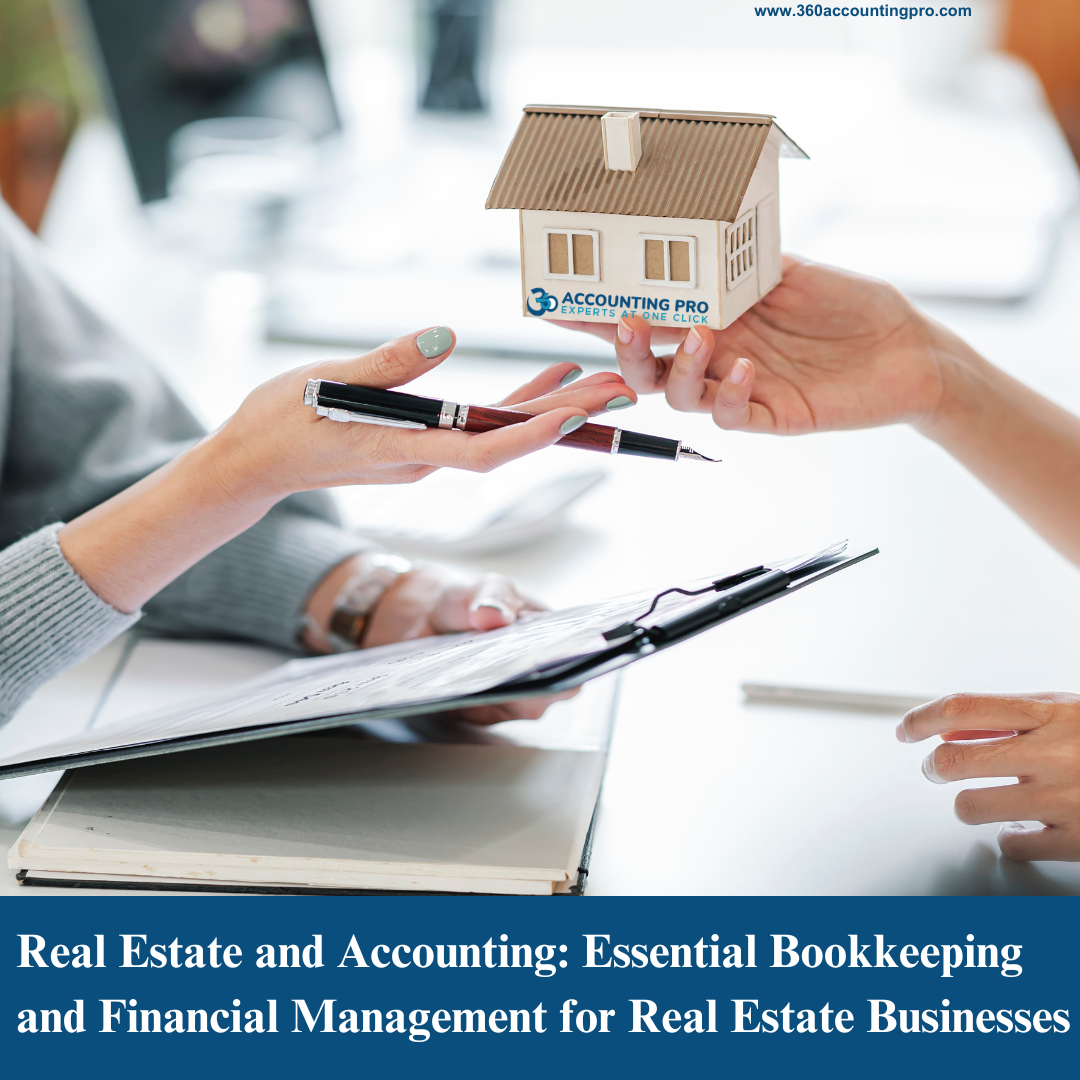
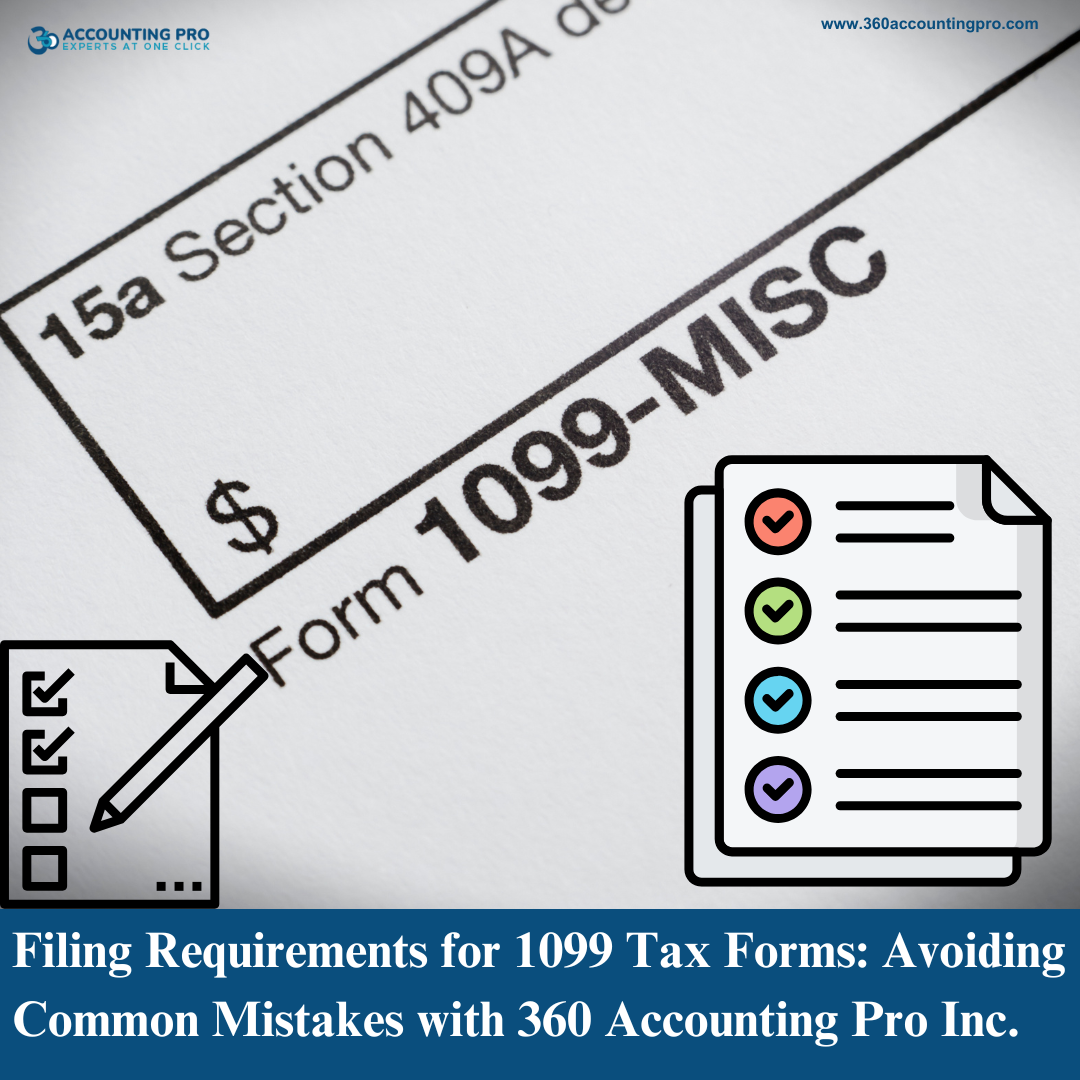
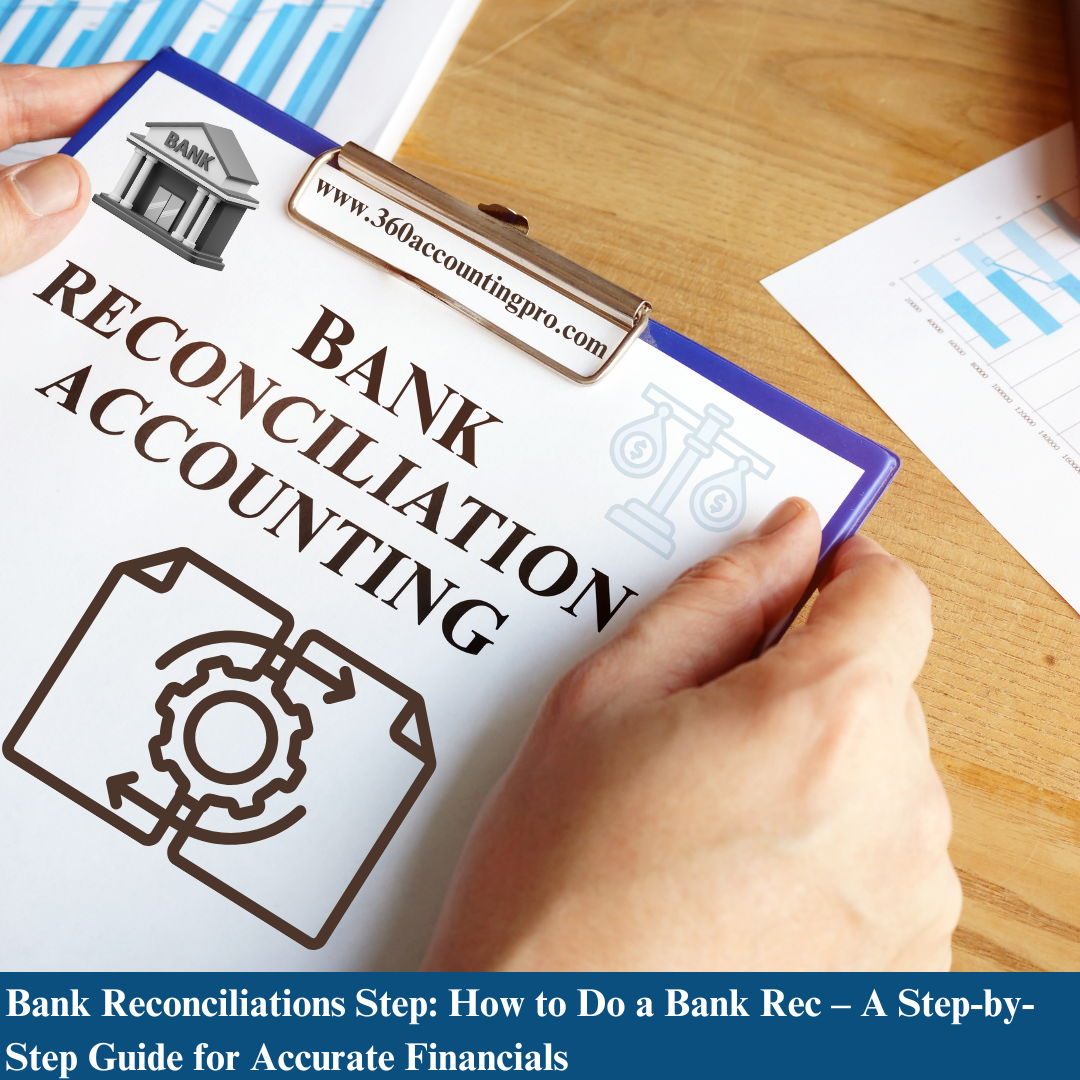

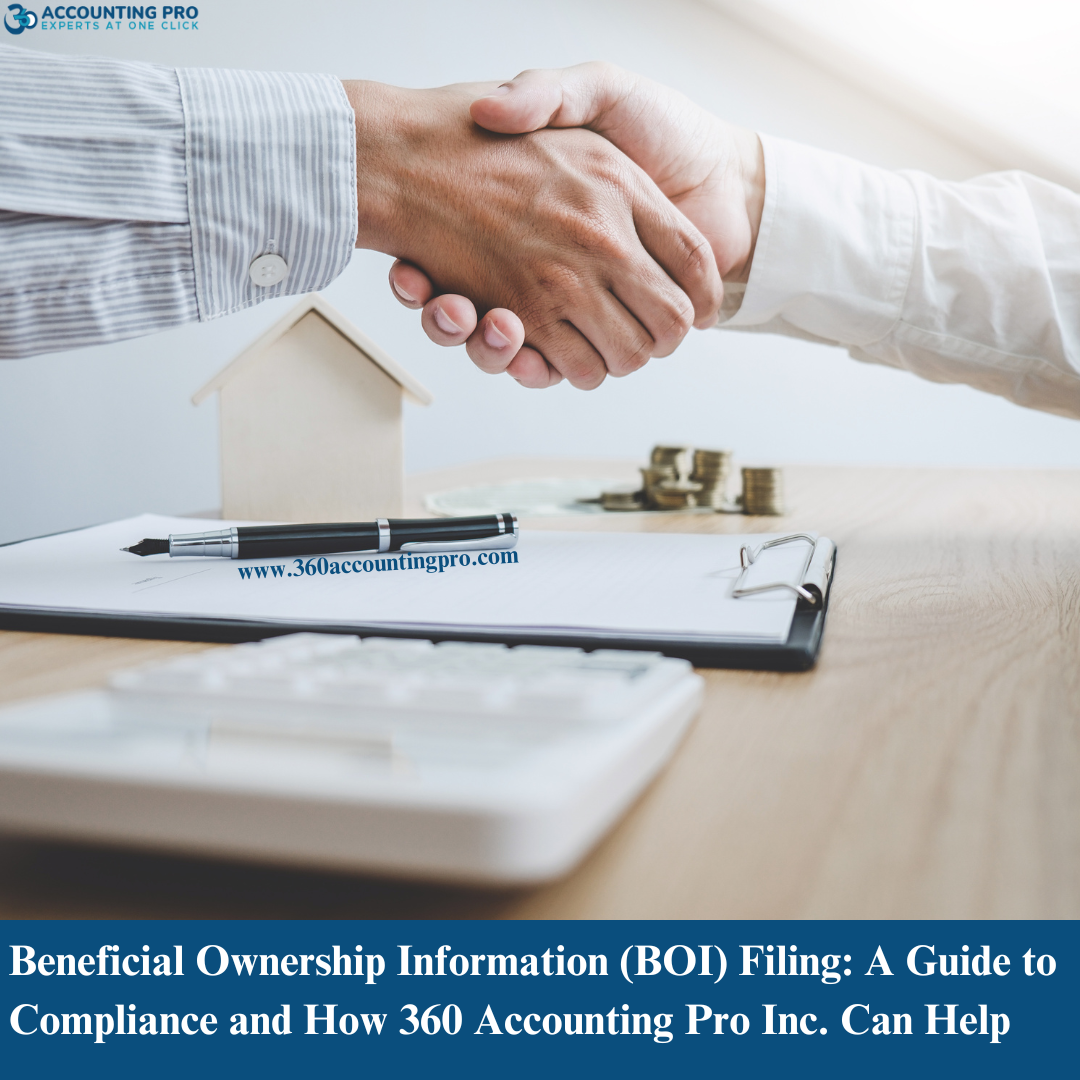
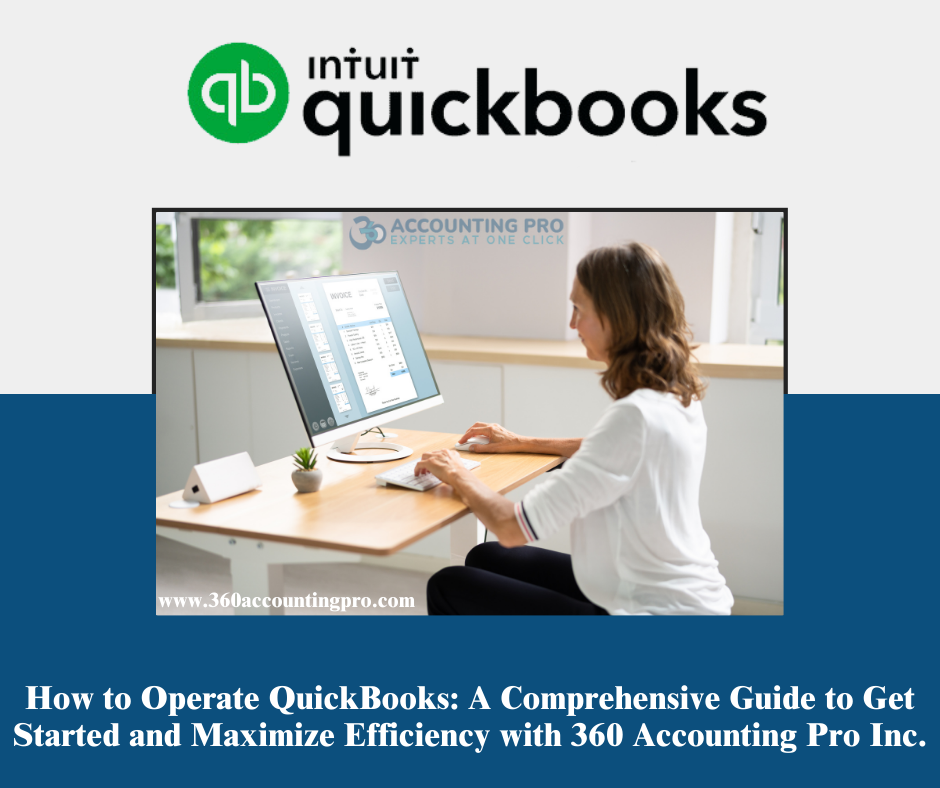
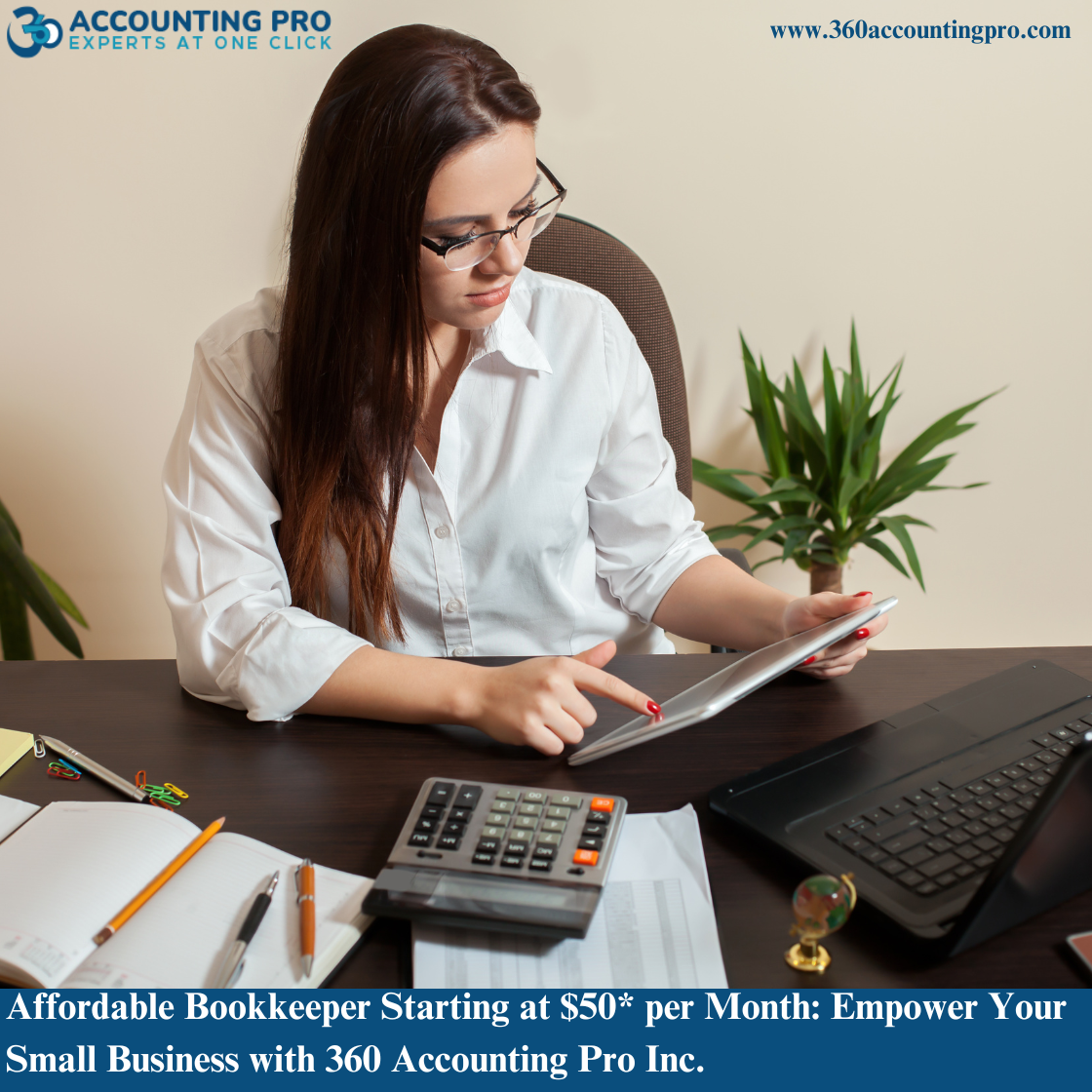


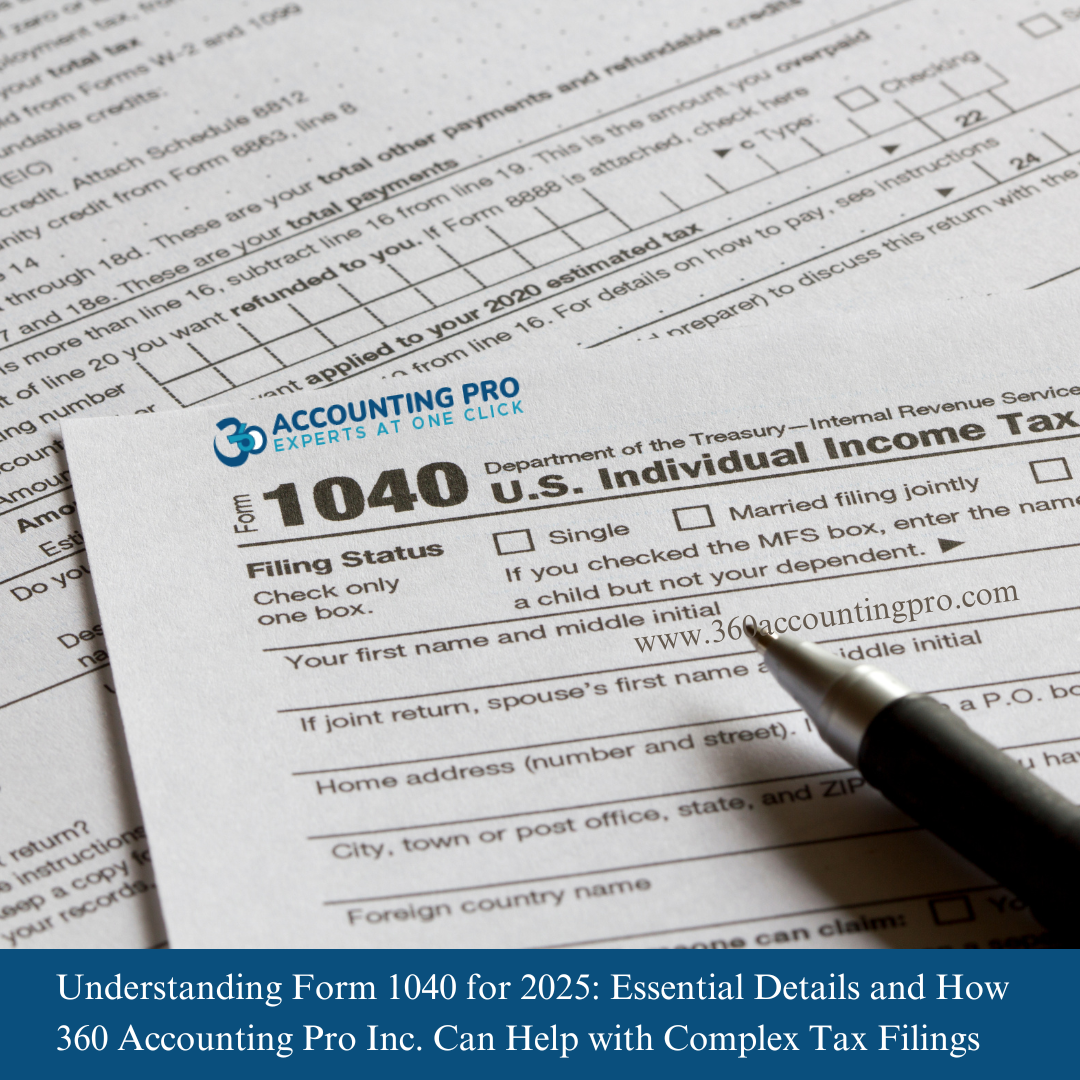




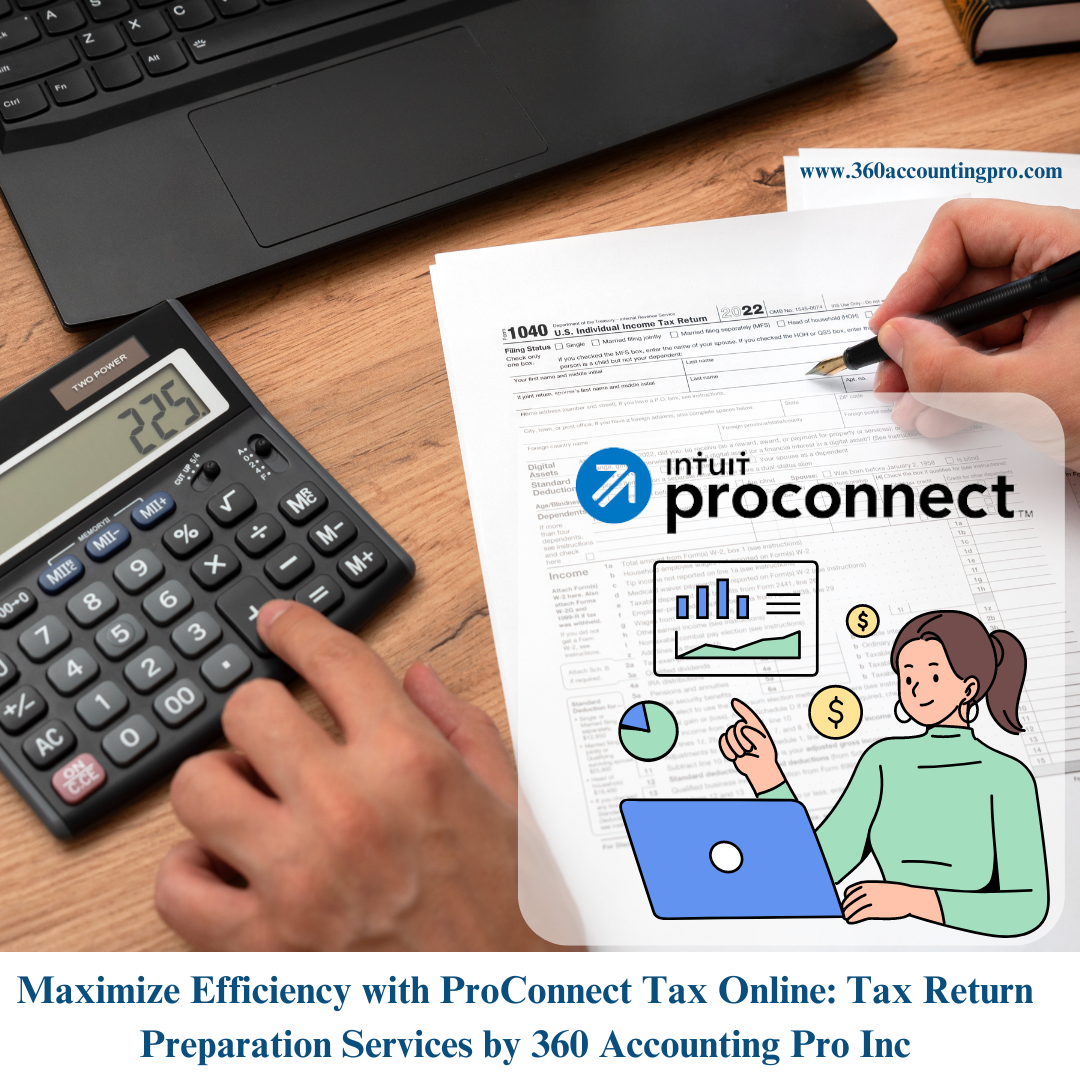

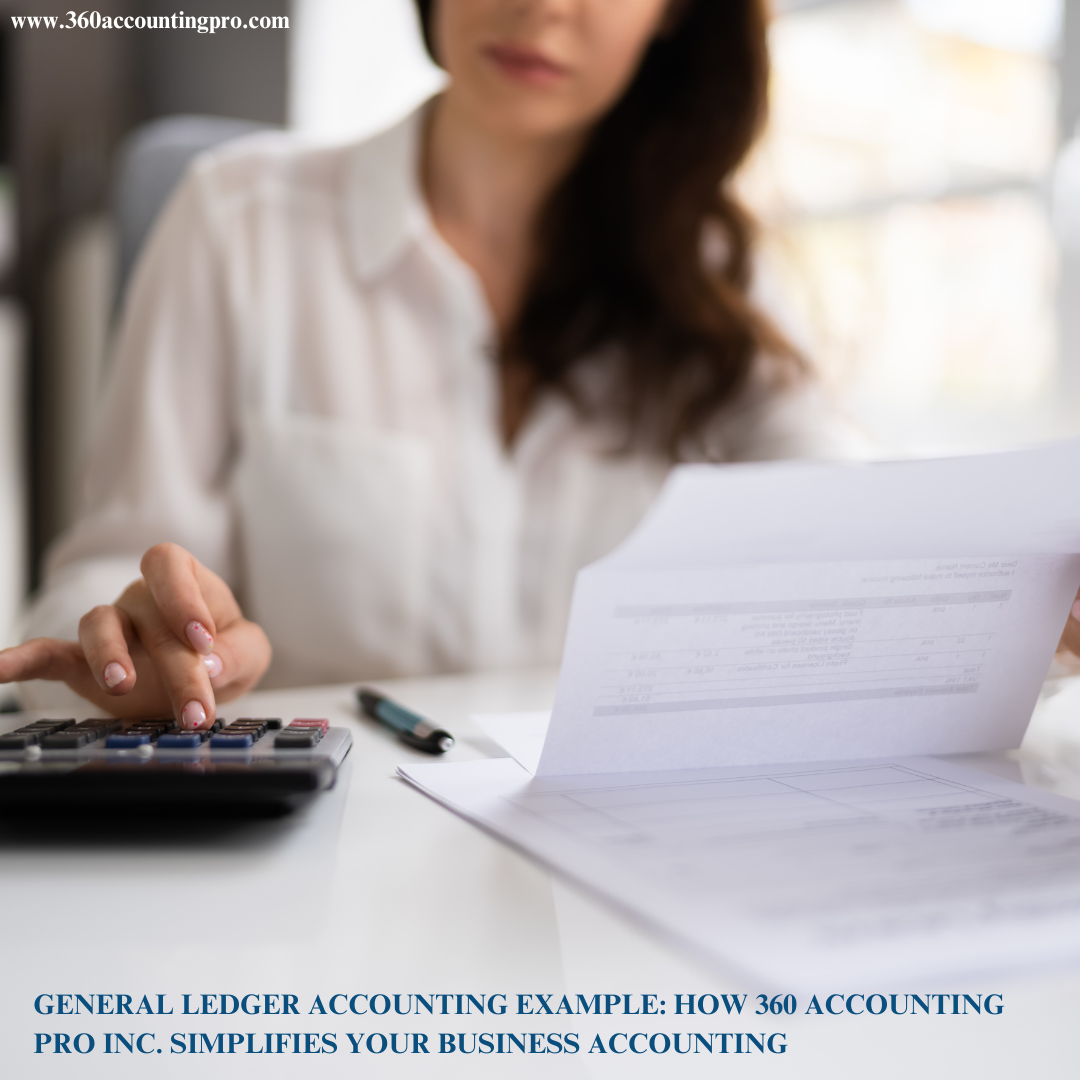


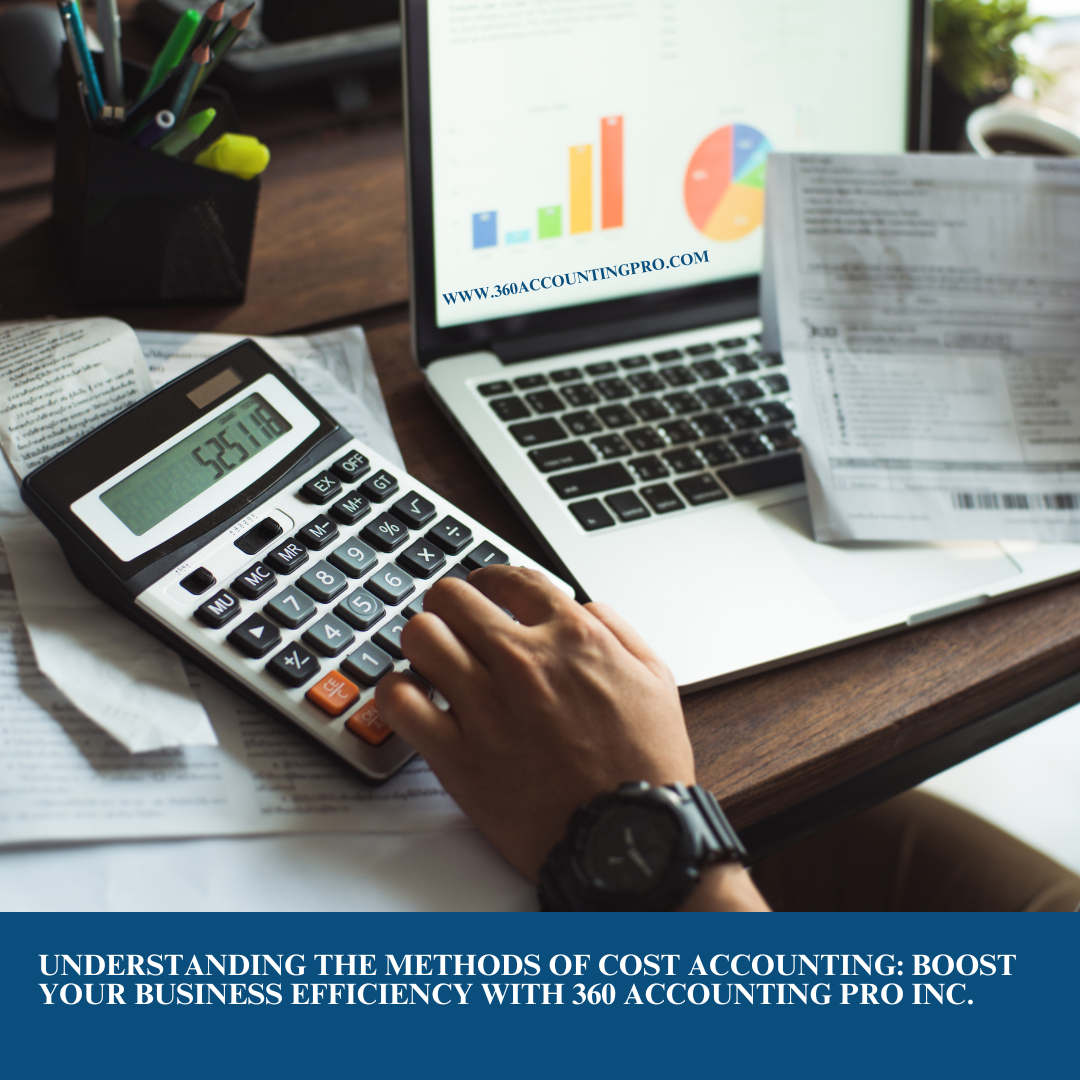
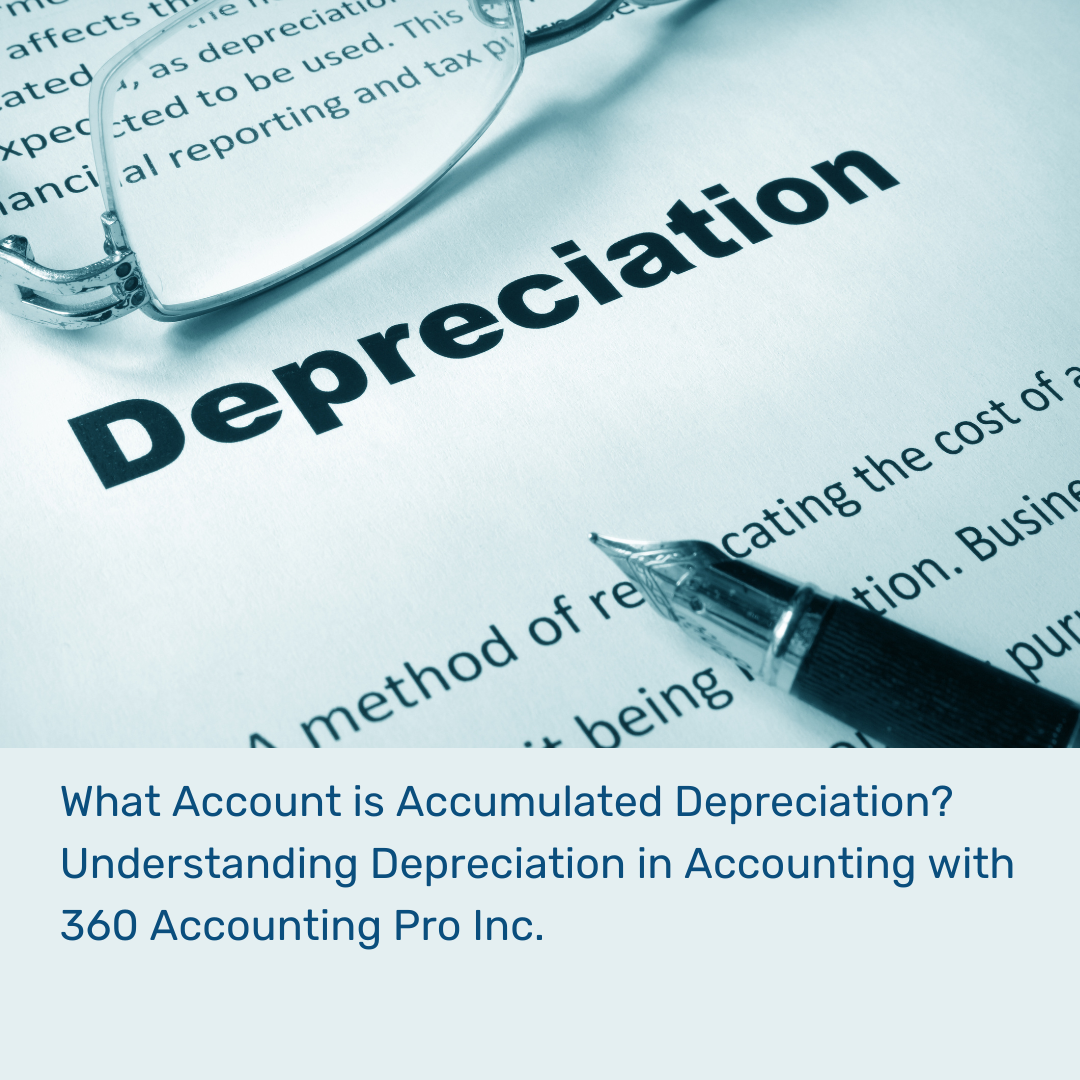

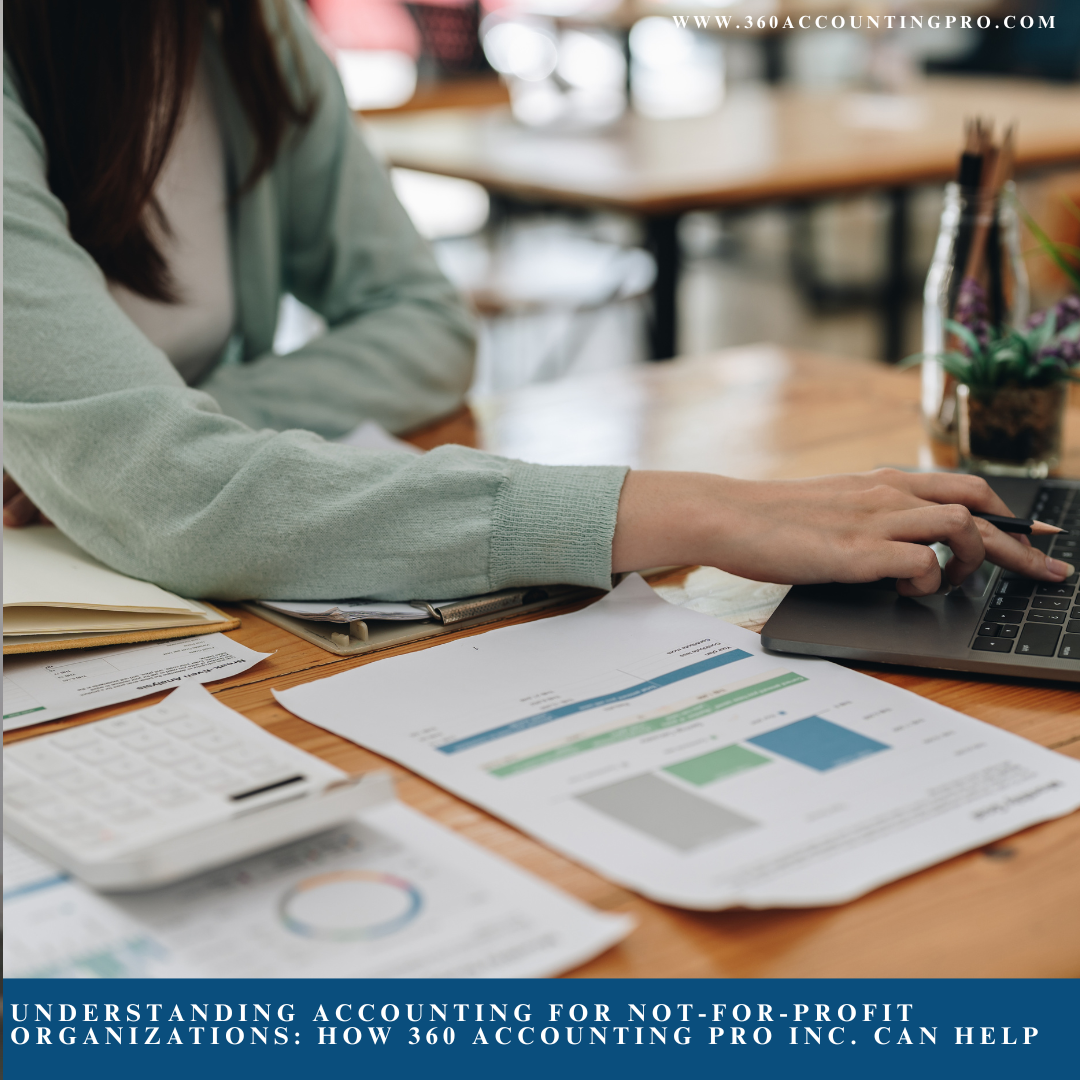


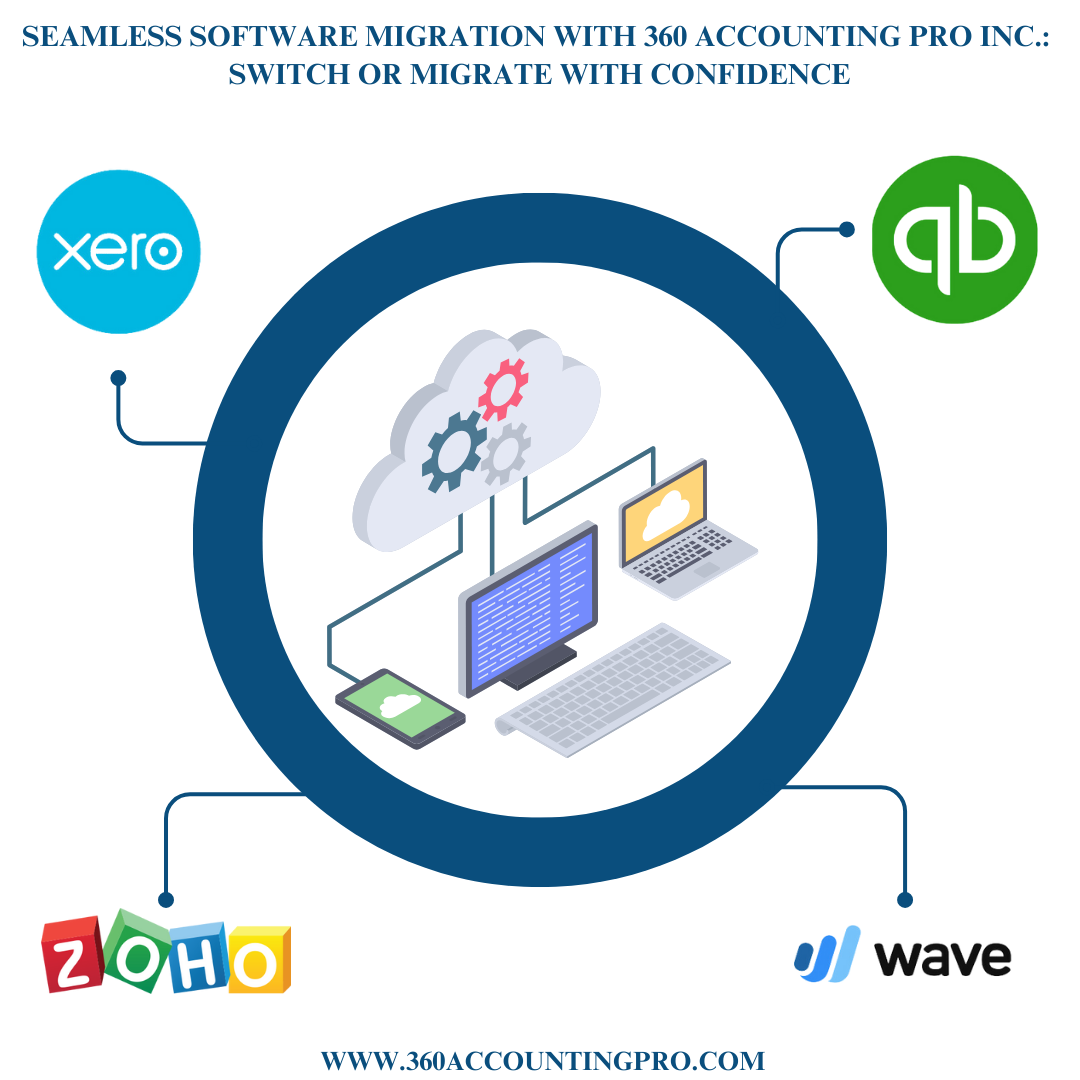
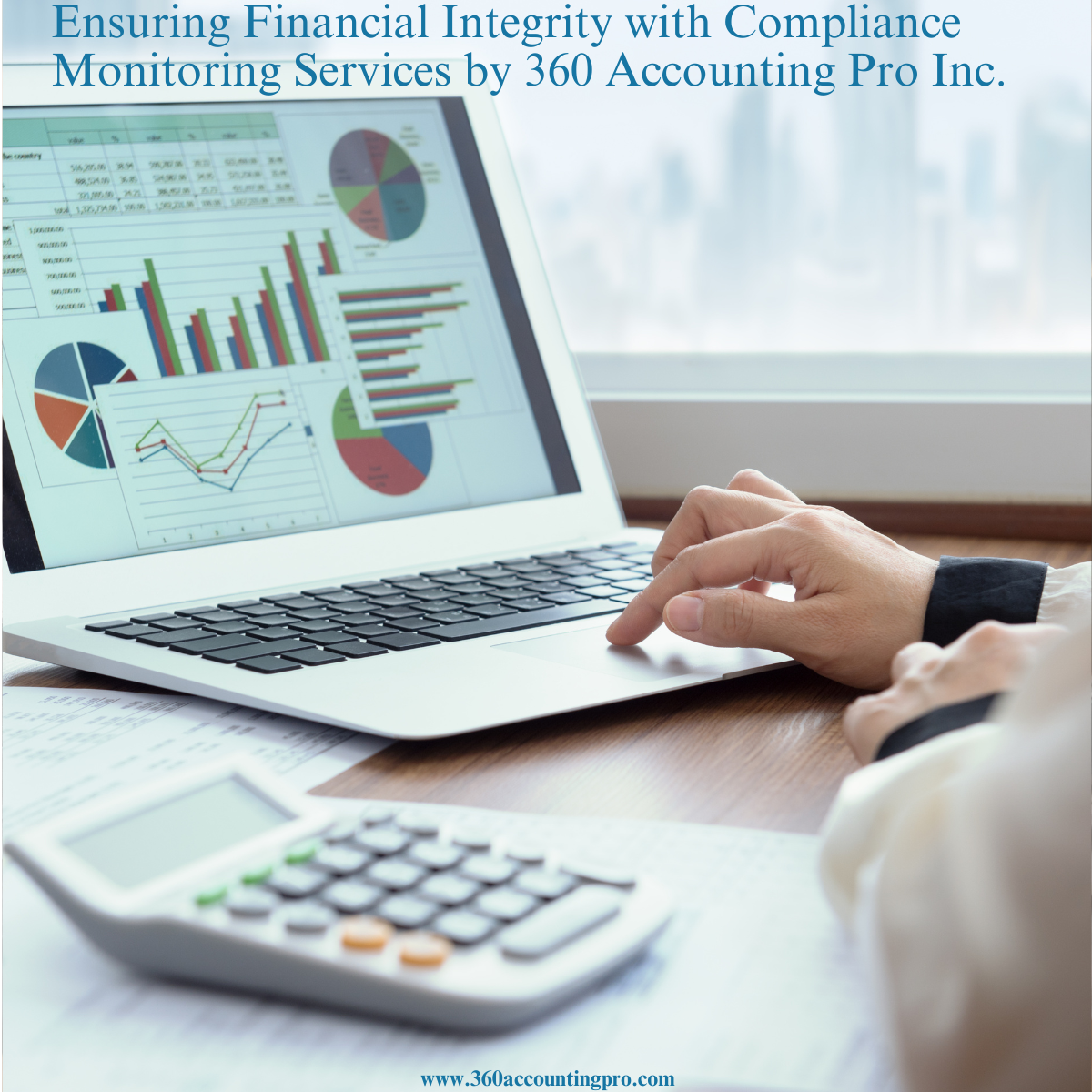
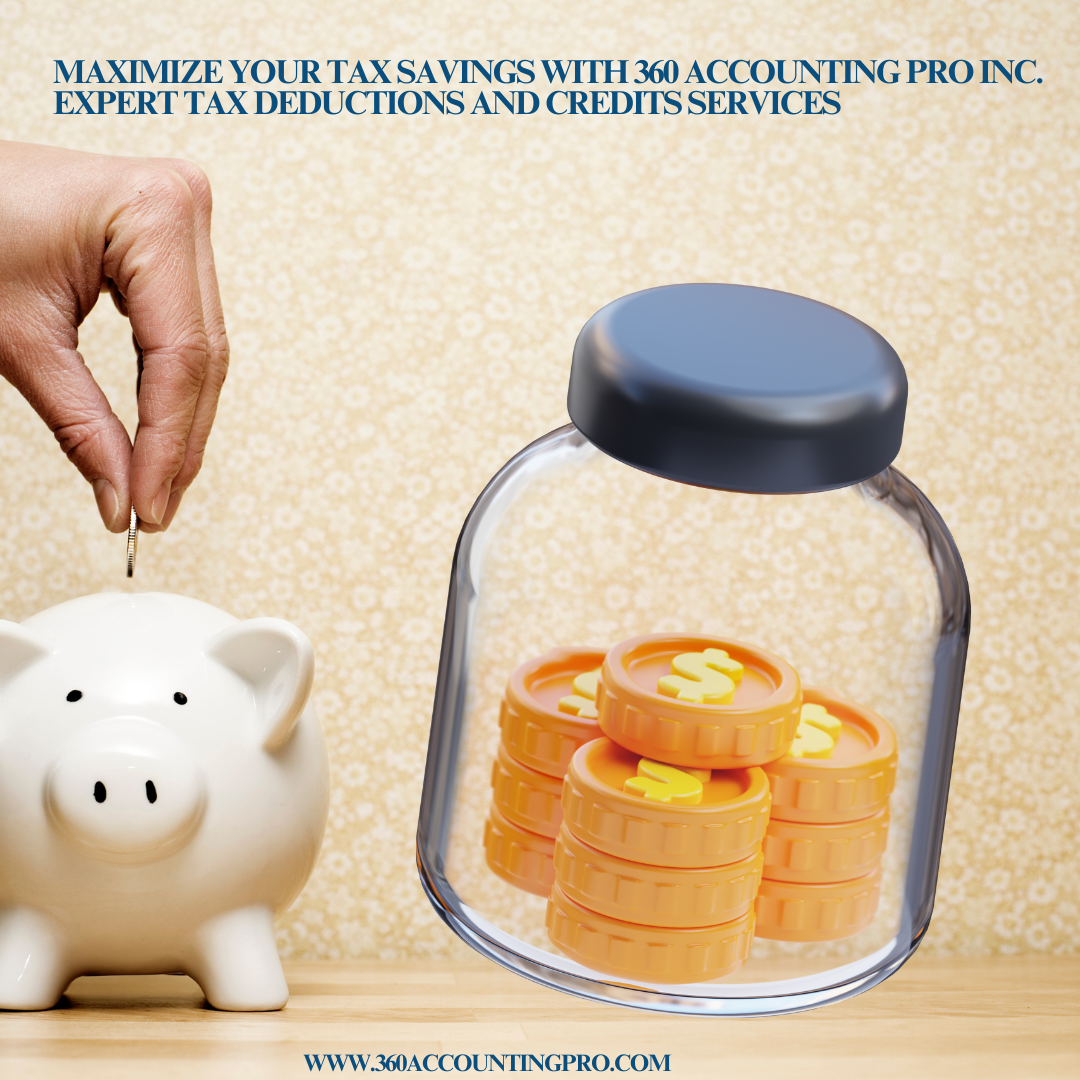
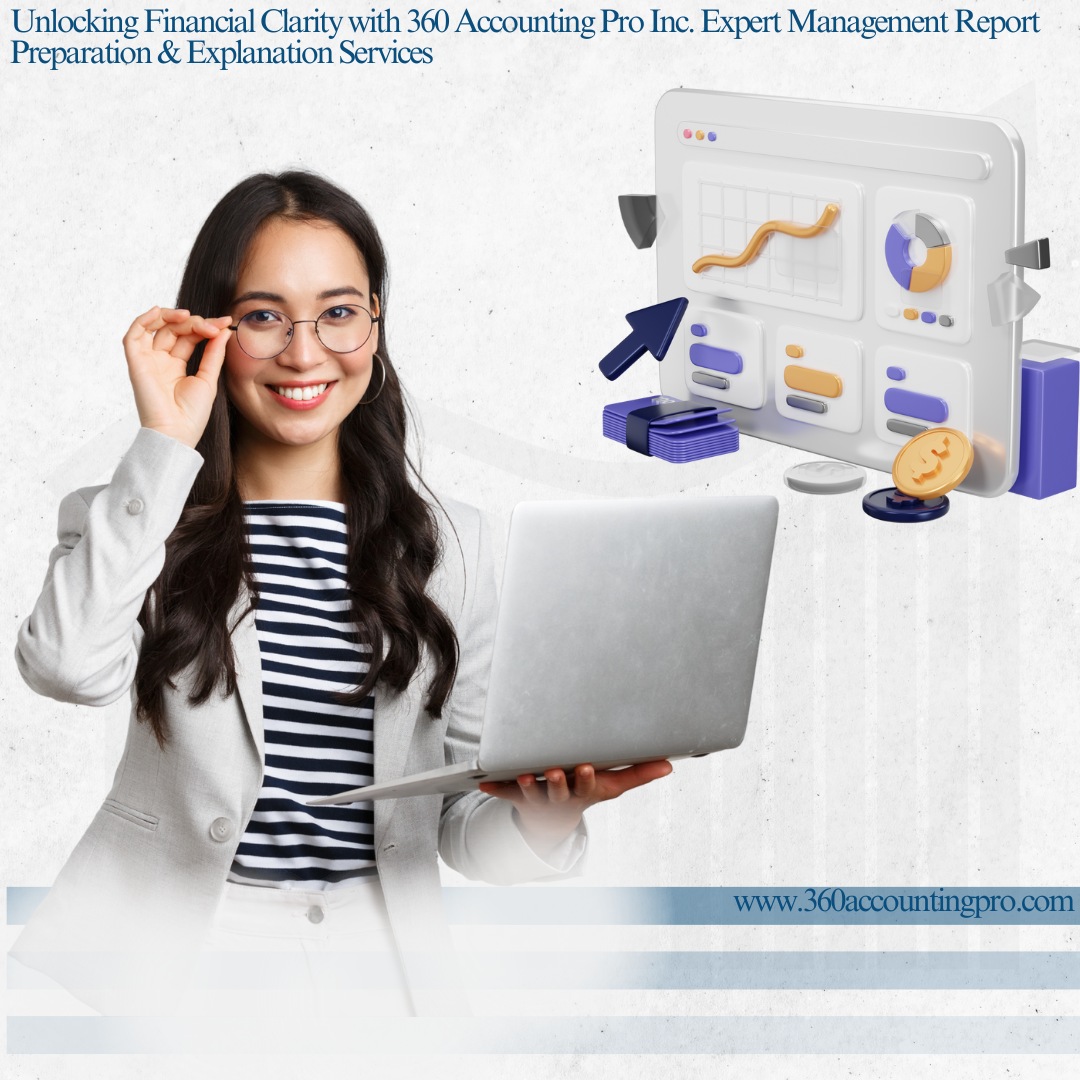













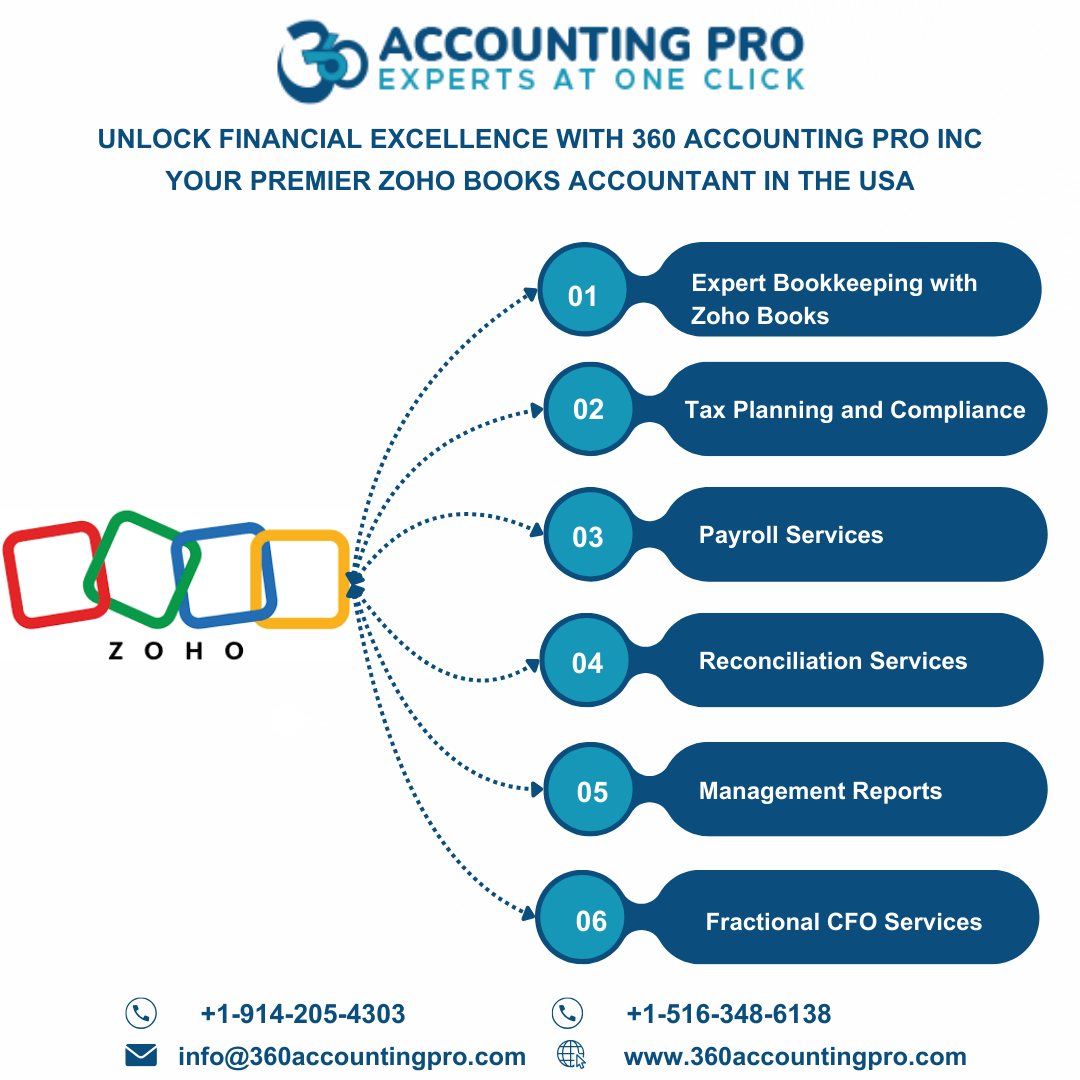
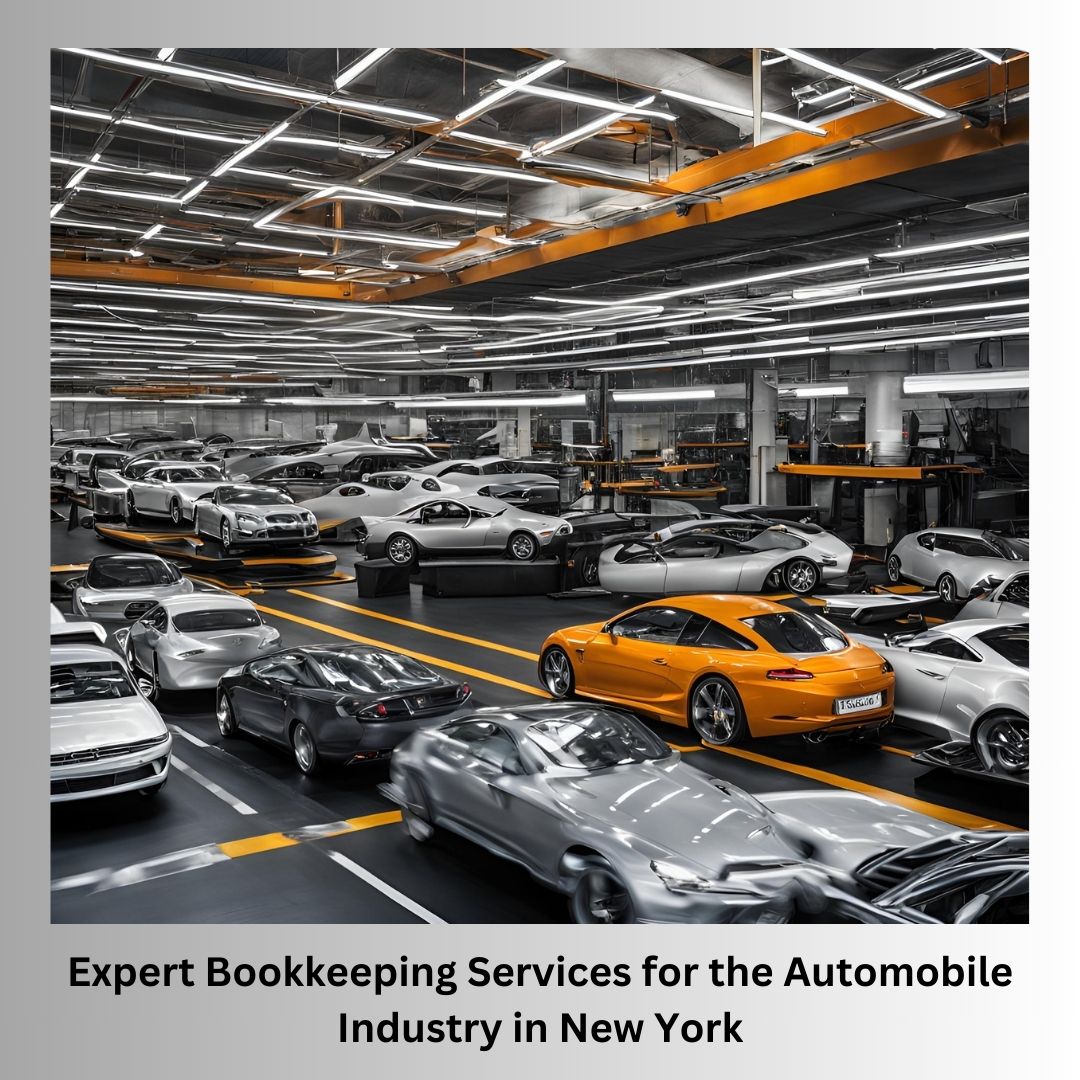
.jpg)
.jpg)
.jpg)
.jpg)


).jpg)

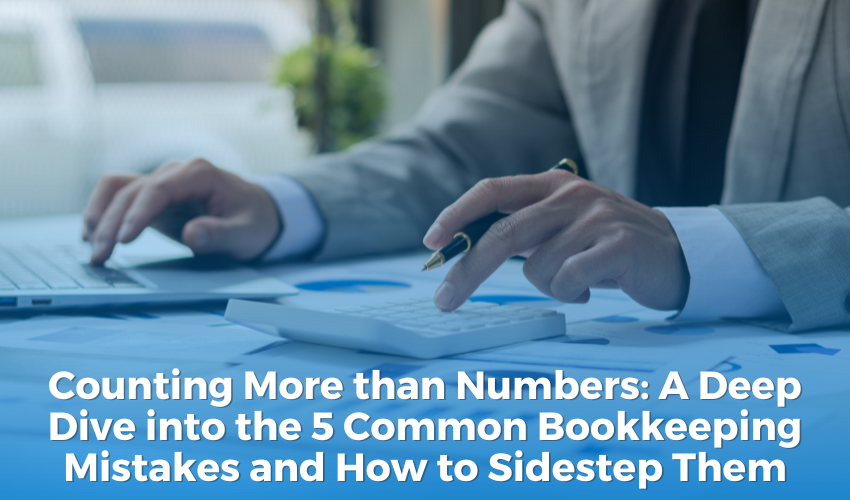

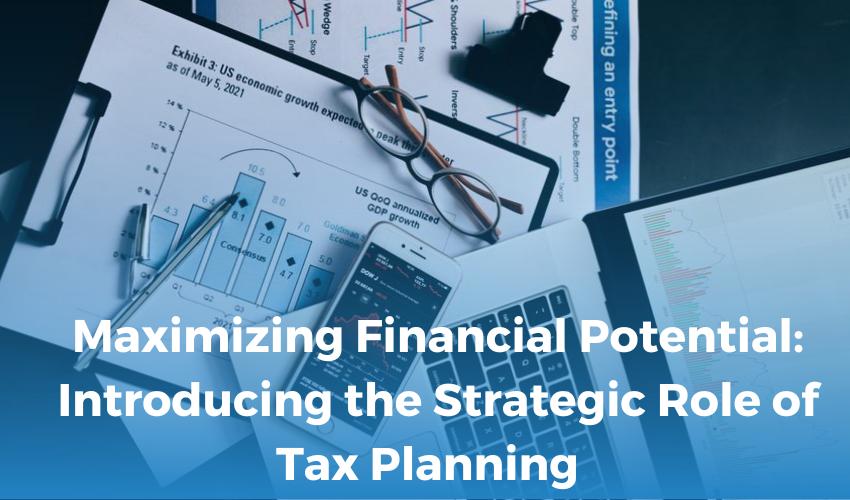
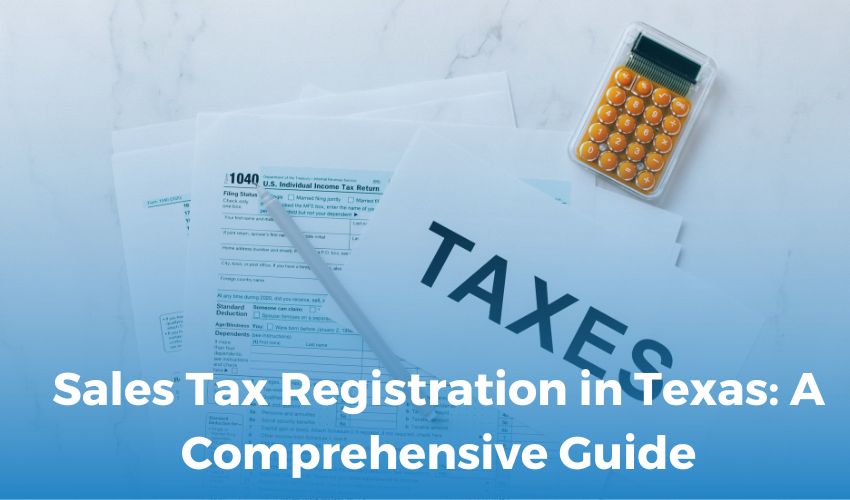

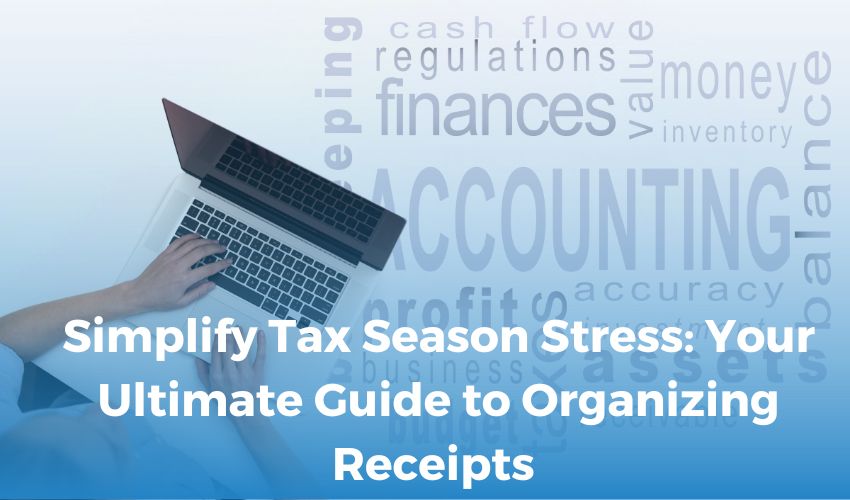
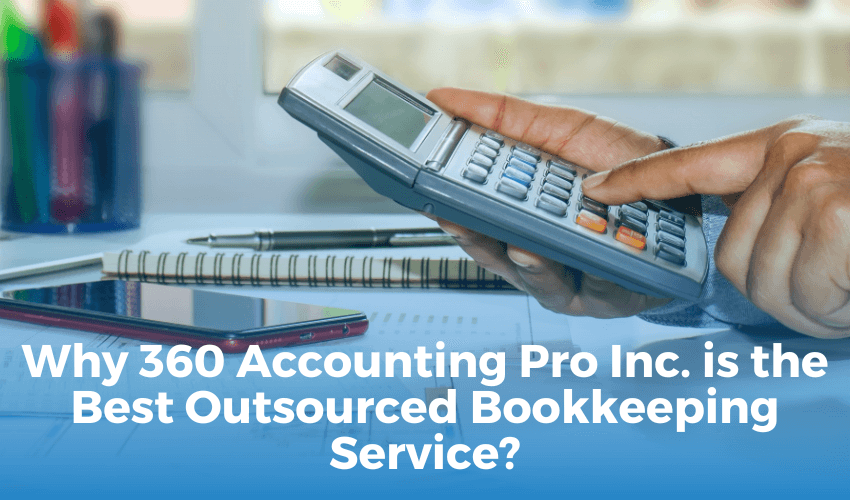

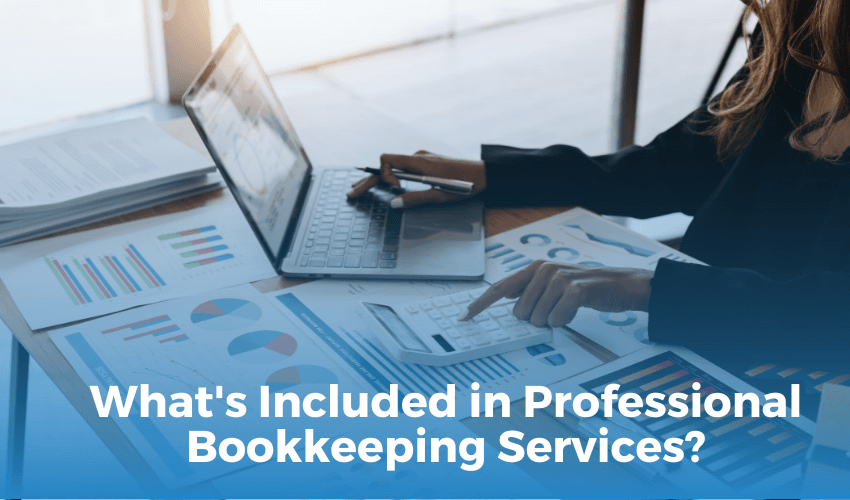
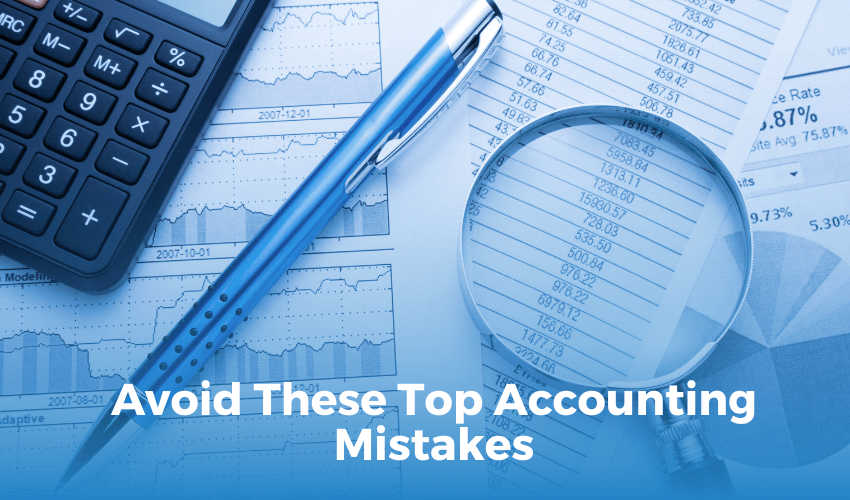
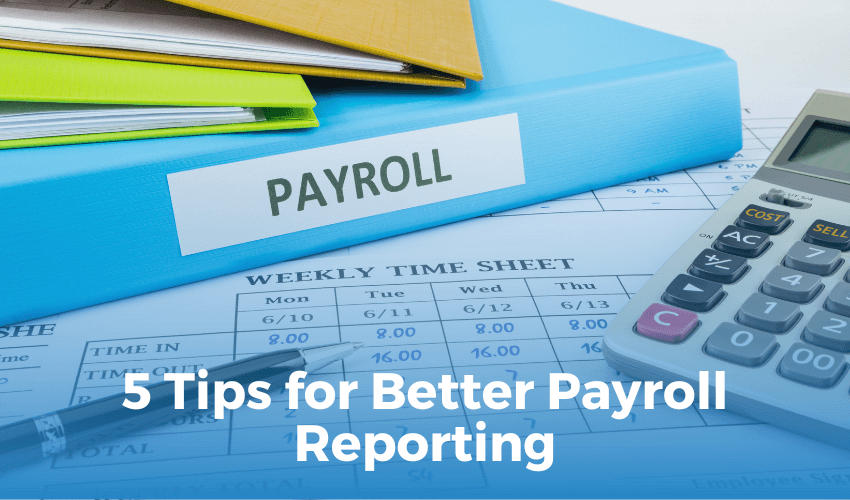
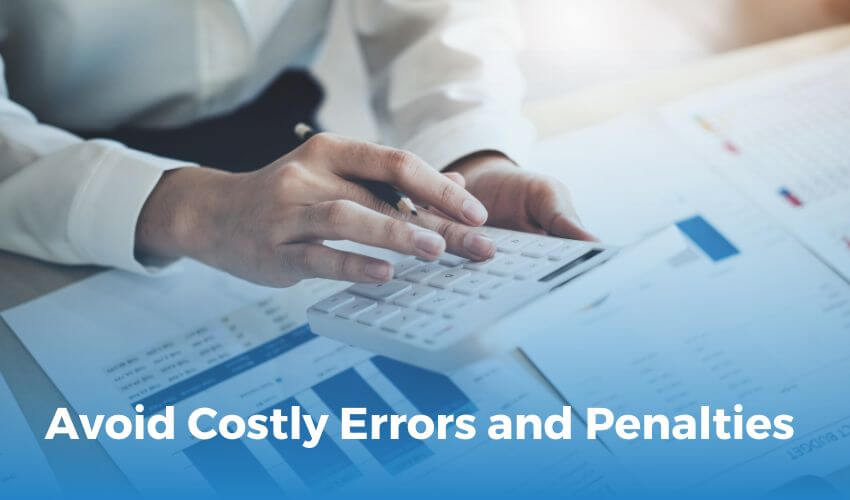

 Get A Quote
Get A Quote
Leave A Comment